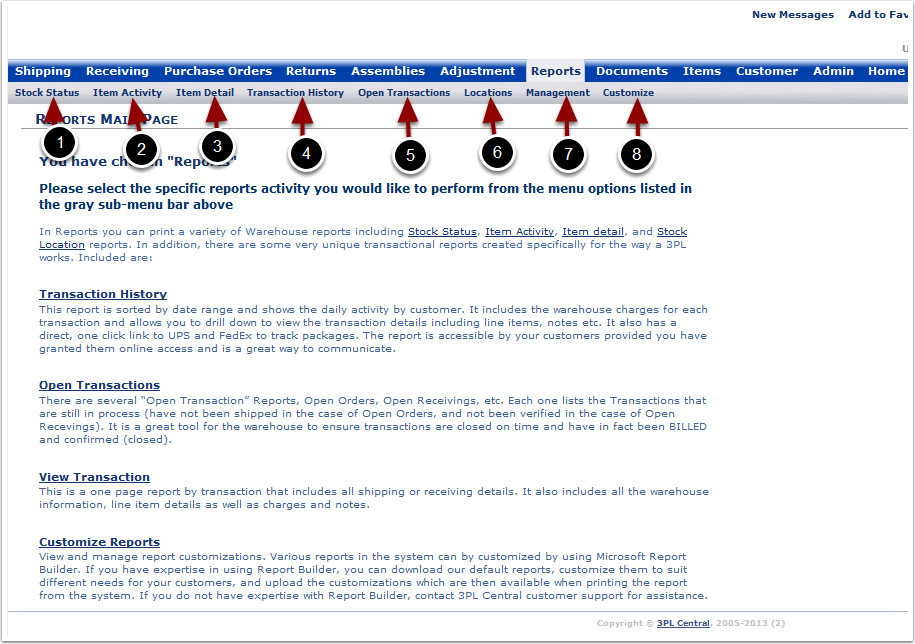The Reports guide walks through the general steps to run various reports within 3PL Central and details the data populated in each report. There are a variety of reports that can be run in the system. For the purpose of this Reports Guide, Example Reports will be displayed in the Detailed Version. Most reports can also be displayed in a Summary Version.
In this Reports section you will learn how to run the following reports:
These Reports can be accessed by Administrative Level 1, 2, 3, 4, 5, ordonly, rcvonly, 8, 4pl1 & 4pl2.
1.Stock Status
2.Item Activity
3.Item Detail
4.Transaction History - This section also includes:
5.Open Transactions - This section also includes:
6.Locations - This section also includes:
7.Management - This section also includes:
h.Stock Status By Anniversary Date Report