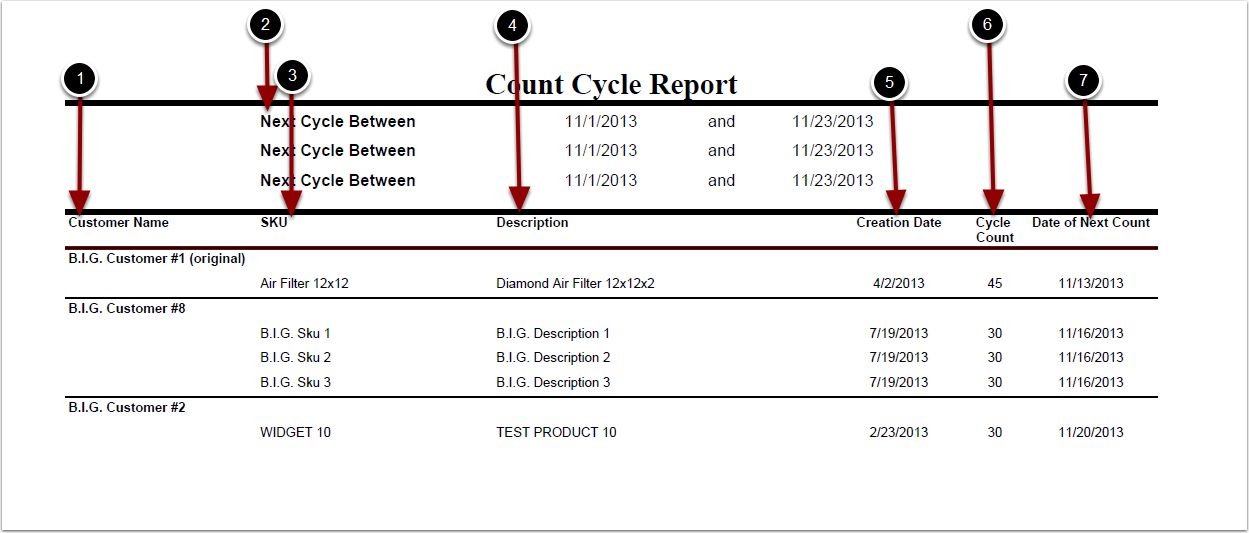To run the Cycle Count Report:
1. Choose Reports.
2. Choose Management.
3. Choose Cycle Count.
Cycle Count Report screen will now display.

To run the Cycle Count Report (continued):
1.Select the Customer Name from the grid.
2.Select the Start Date.
3.Select the End Date.
4.Click Run Report.
The system will generate a Cycle Count Report that will populate below.
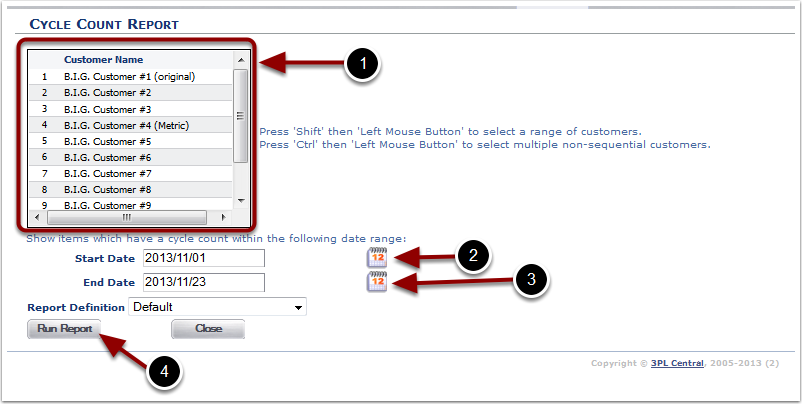
In the Cycle Count Report you will be able to view items that are set up with cycle counts and when the next cycle count should take place. The report will display the following:
1.Customer Name - name of customer selected.
2.Next Cycle Between - start and end date selected.
3.SKU - SKU set up with cycle count.
4.Description - item description 1.
5.Creation Date - date item was created.
6.Cycle Count - days per cycle count.
7.Date of Next Count.