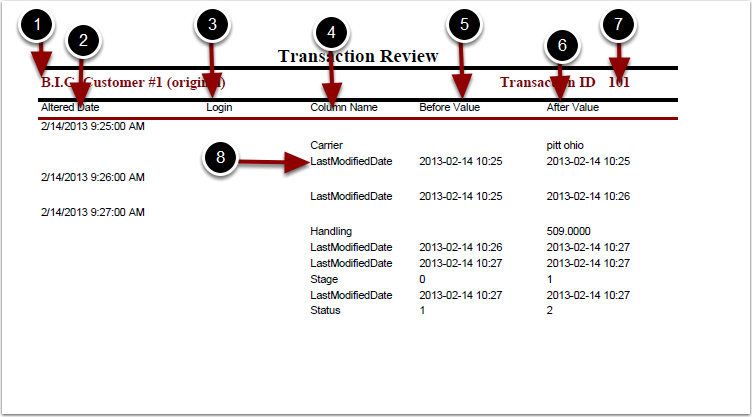To run the Transaction Review Report:
1.Choose Reports.
2.Choose Management.
3.Choose Transaction Review.
Transaction Review Report screen will now display.

To run the Transaction Review Report (continued):
1.Enter either the Transaction # or Reference #.
2.Click Run Report.
The system will generate a Transaction Review that will populate below.
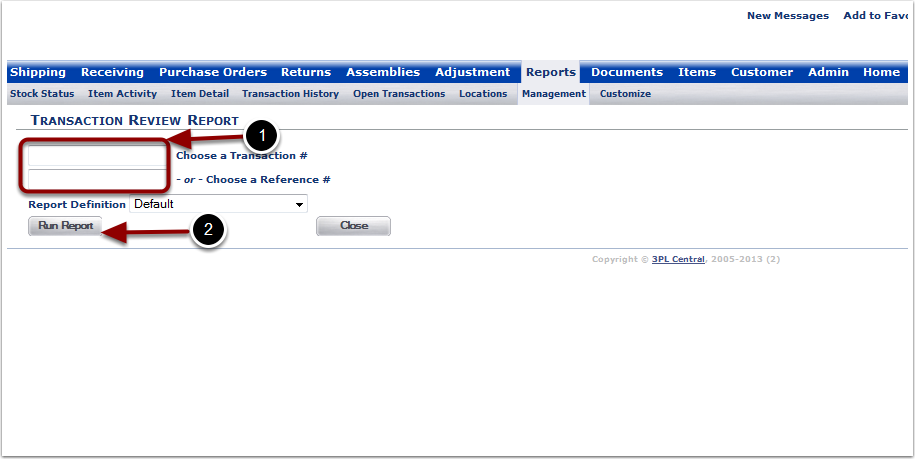
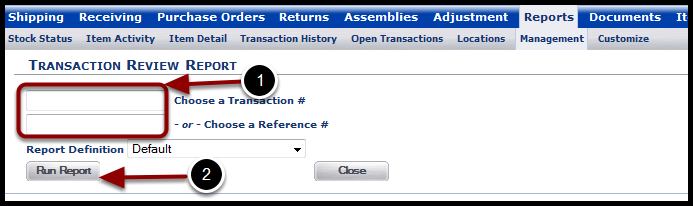
In the Transaction Review Report you will be able to view a specific transaction and which user(s) made changes to the transaction. The report will display the following:
1.Customer name.
2.Altered Date - date transaction was modified.
3.Login - login that made the modification.
4.Column Name - column that was modified.
5.Before Value - value that was original to the transaction.
6.After Value - new value.
7.Transaction ID - transaction number.
8.LastModifiedDate - time stamp of when modification was saved.