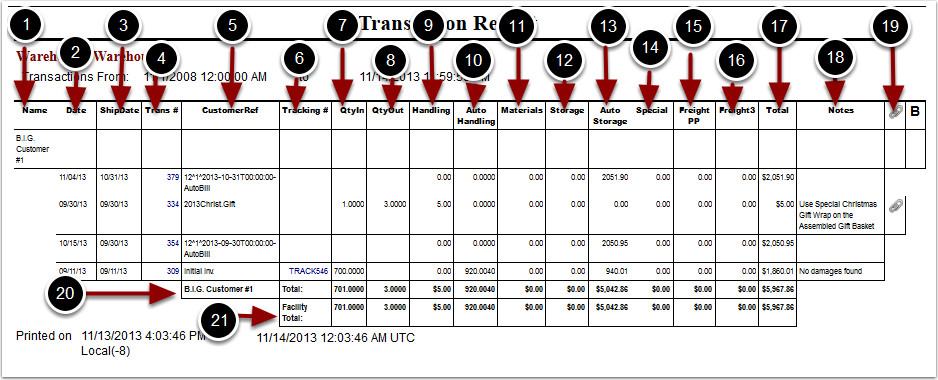To run the Transaction Register Report:
1.Choose Reports.
2.Choose Transaction History.
3.Choose Transaction Register.
Transaction Report screen will now display.
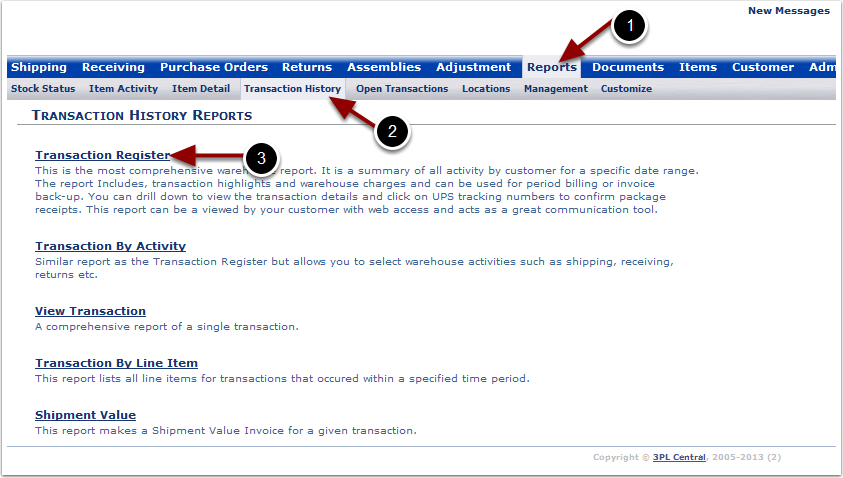
To run the Transaction Register Report (continued):
1.Select the Customer Name from the grid.
2.Select Sort By Oldest First to sort the report by the oldest transaction(Optional). The system defaults to sorting by newest the transaction.
3.Select a Start Date.
4.Select an End Date.
5.Select Detailed, Summary, or Daily Ship List to specify how the report is displayed.
6.Choose Run Report.
The system will generate a Transaction Report that will populate below.
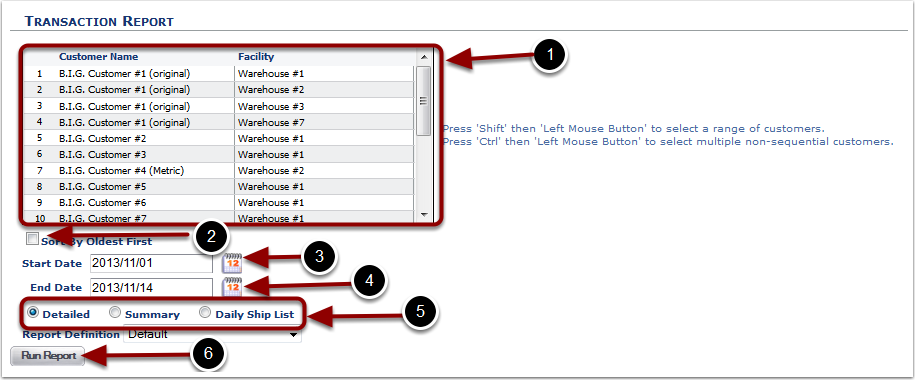
In the Transaction Register Report you will be able to view the history of transactions for a specific customer during a period of time. The report (Detailed Version) will display the following:
1.Name - name of the customer.
2.Date - date the transaction was created on.
3.ShipDate - date transaction was confirmed to have shipped on.
4.Trans# - transaction number.
5.Customer Ref - reference number for the transaction.
6.Tracking #.
7.QtyIn - number of primary units received in.
8.QtyOut - number of primary units shipped out.
9.Handling - handling charged under system-calculated storage and handling (Refer to Customer section).
10.Auto Handling - handling charged under per transaction billing setup (Refer to Customer section).
11.Materials - materials charged under per transaction billing setup (Refer to Customer section).
12.Storage - storage charged under system-calculated storage and handling (Refer to Customer section).
13.Auto Storage - storage charged under per transaction billing setup (Refer to Customer section).
14.Special - special charges setup under per transaction billing setup (Refer to Customer section).
15.Freight PP - freight prepaid.
16.Freight 3 - freight charge that is owed.
17.Total - total charges for the transaction.
18.Notes - warehouse notes recorded on the transaction.
19.Paper Clip - If the paper clip icon is present, documents are attached to this transaction.
20.Customers Name - total charges for the customer.
21.Facility Total - totals for the warehouse.