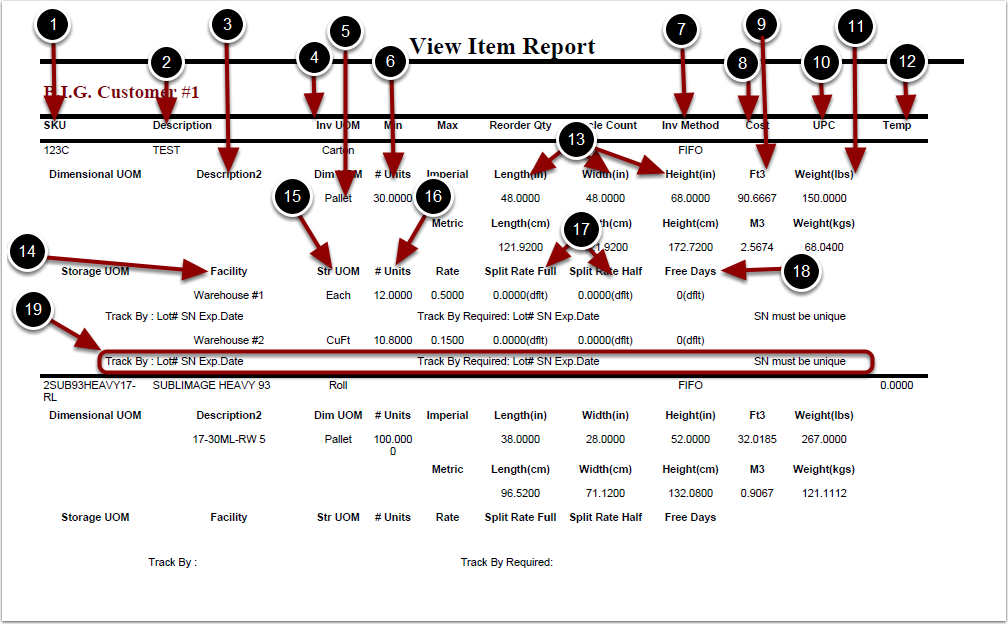To run the View Item Report:
1.Choose Reports.
2.Choose Item Detail.
3.Highlight the Customer Name from the grid.
4.Choose Run Report.
The system will generate a View Item report that will populate below.
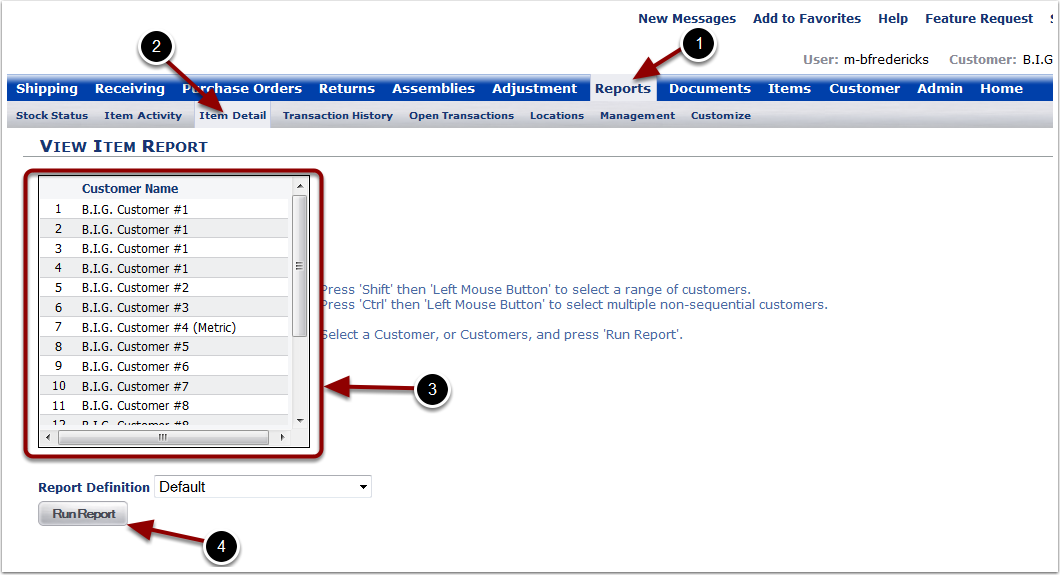
In the Item Detail Report you will be able to view the specific information on each SKU for a customer that includes:
1.SKU.
2.Description - the item description.
3.Description 2 - second line for item description.
4.Inv UOM - the primary unit of measure.
5.Dim UOM - the packaging unit of measure.
6.#Units - total number of packaging units.
7.Inv Method - how this SKU is allocated (i.e. FIFO, FEFO, LIFO).
8.Cost - cost value per SKU.
9.Ft3 - cubic feet of the packaging unit of measure.
10.UPC - UPC code.
11.Weight - weight of the packaging unit of measure.
12.Temp - temperature the SKU should be warehoused at.
13.Length, Width, Height - the length, width and height of the packaging unit of measure.
14.Facility - name of warehouse where this SKU is stored.
15.STR UOM - how recurring storage is billed.
16.#Units - number of primary units that equal a billing unit or storage unit.
17.Split Rate Full & Split Rate Half - charge given to the SKU based on time in month it is received.
18.Free Days - number of days before storage is charged for this SKU.
19.Track By - how this SKU is tracked in addition to SKU values. Include Lot#, SN, Exp.Date and if those values must be unique.