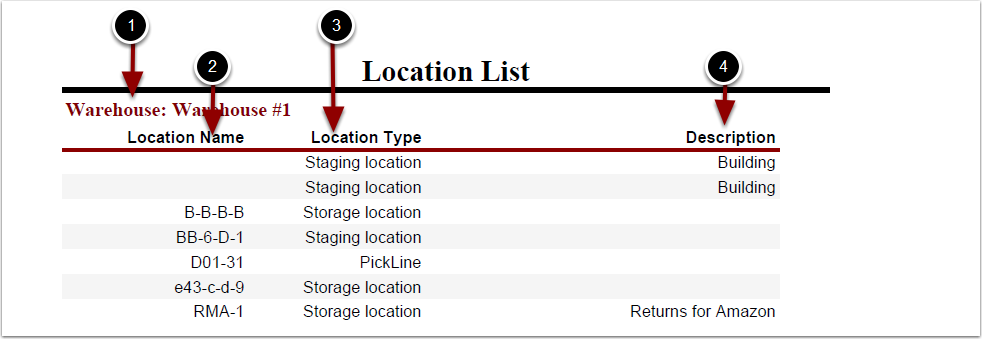To run the Location List Report:
1.Choose Reports.
2.Choose Locations.
3.Choose Location List.
Location List Report screen will now display.
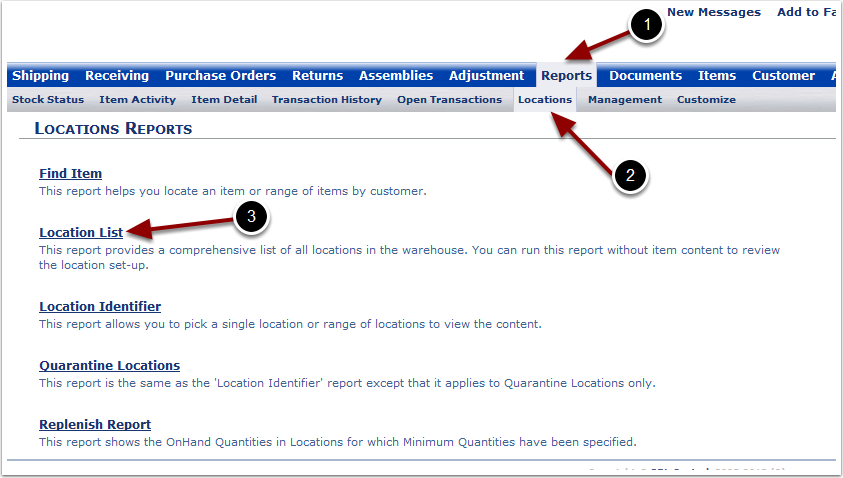
To run the Location List Report (continued):
1.Select the Warehouse from the grid.
2.Choose either Empty, Not Empty or Either.
3.Choose Run Report.
The system will generate a Location List report that will populate below.
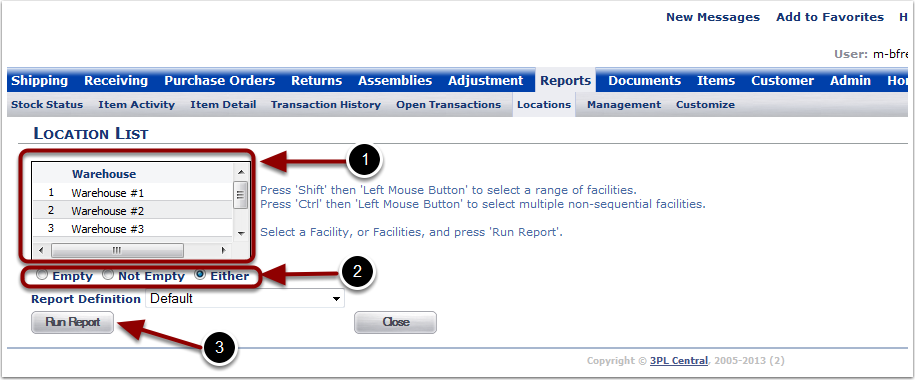
In the Location List Report you will be able to view the locations you created within the warehouse. The report will display the following:
1.Warehouse - name of the warehouse.
2.Location Name - name given to the location.
3.Location Type - indicates the location type (Refer to Admin section for more information).
4.Description - description of the location (Refer to Admin section for more information).