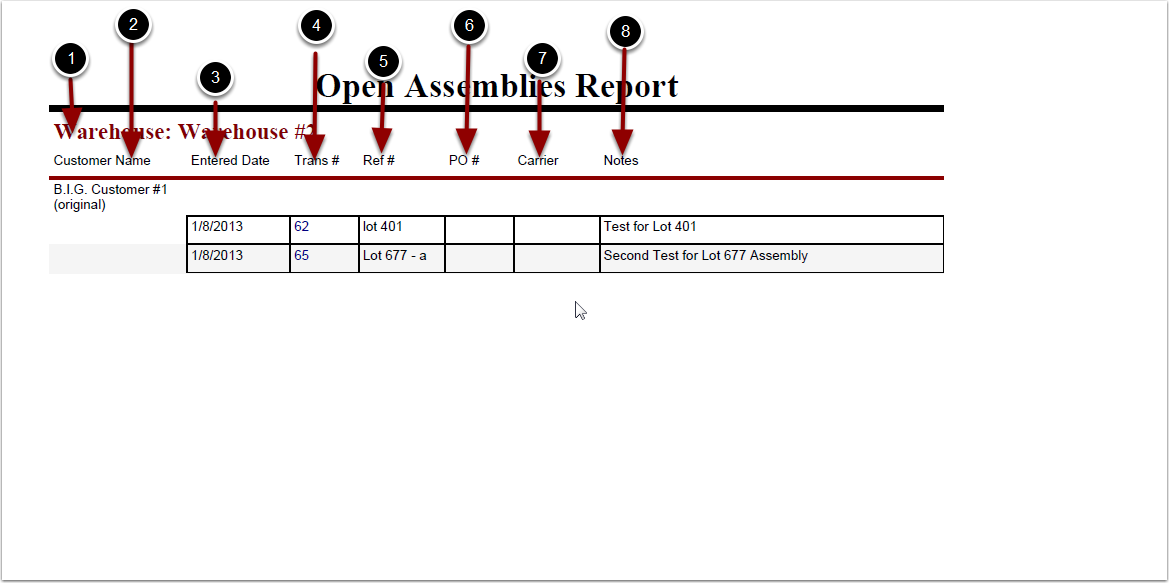To run the Open Assemblies Report:
1.Choose Reports.
2.Choose Open Transactions.
3.Choose Open Assemblies.
Open Assemblies Report screen will now display.
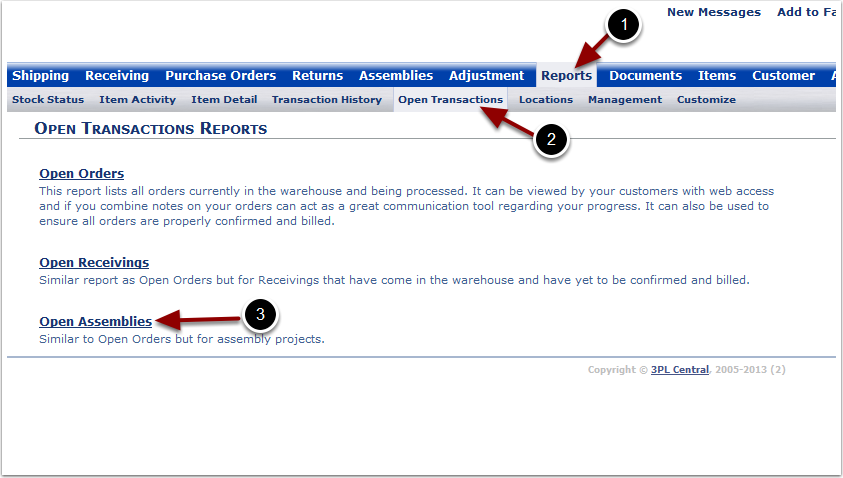
To run the Open Receivings Report (continued):
1.Select the Customer Name from the grid.
2.Select Run Report.
The system will generate an Open Assemblies Report that will populate below.
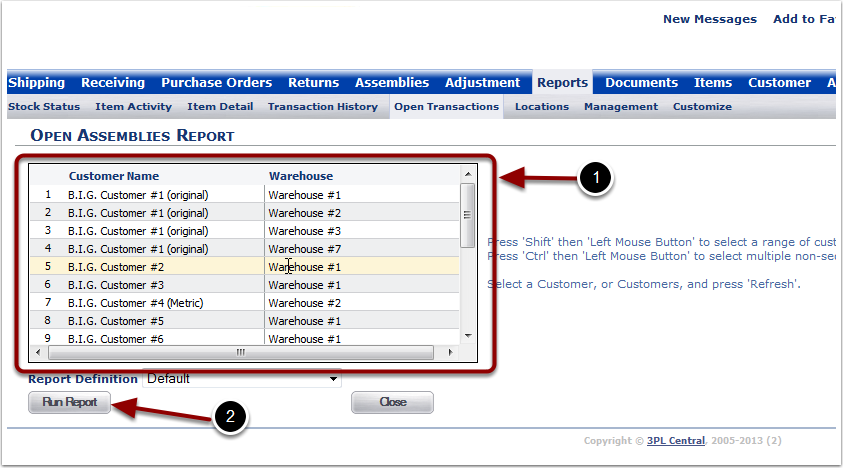
In the Open Assemblies Report you will be able to view all open assemblies for a specific customer. The report will display the following:
1.Warehouse - warehouse name.
2.Customer name - customer name.
3.Entered Date - date order was created.
4.Trans # - warehouse transaction number.
5.Ref # - reference number.
6.PO # - purchase order number.
7.Carrier - shipping carrier.
8.Notes - warehouse notes.