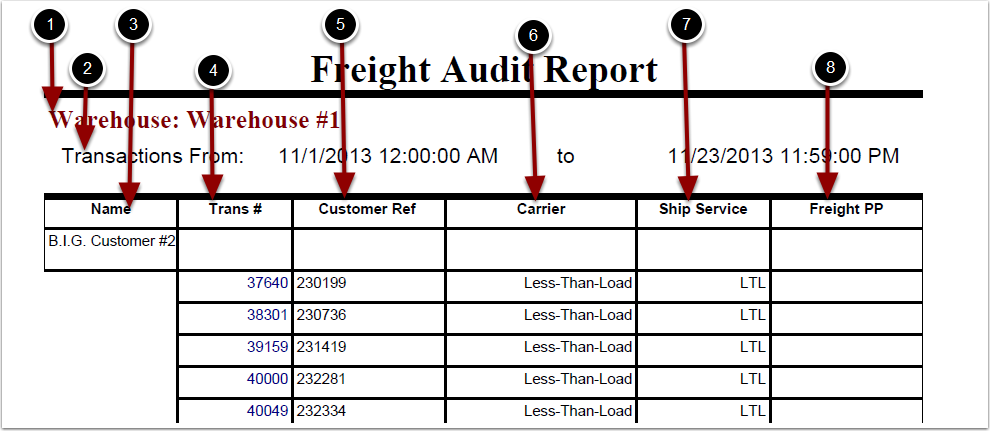To run the Freight Audit Report:
1.Choose Reports.
2.Choose Management.
3.Choose Freight Audit.
Freight Audit Report screen will now display.

To run the Freight Audit Report (continued):
1.Select the Customer Name and Warehouse from the grid.
2.Select the Start Date.
3.Select the End Date.
4.Choose Run Report.
The system will generate a Freight Audit Report that will populate below.
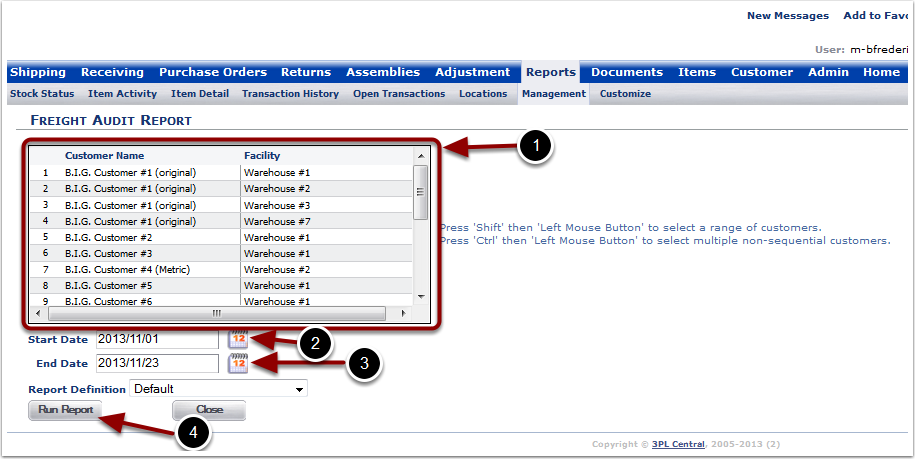
In the Freight Audit Report you will be able to view the carriers and freight charges for a customer over a period of time. The report will display the following:
1.Warehouse - warehouse name.
2.Transactions From - start and end date.
3.Name - customer name.
4.Trans # - transaction number.
5.Customer Ref - customer reference number.
6.Carrier - carrier to be used for either an order or a receiver.
7.Ship Service - service level that the order was shipped with(example: ground, next day etc.).
8.Freight PP - freight prepaid.