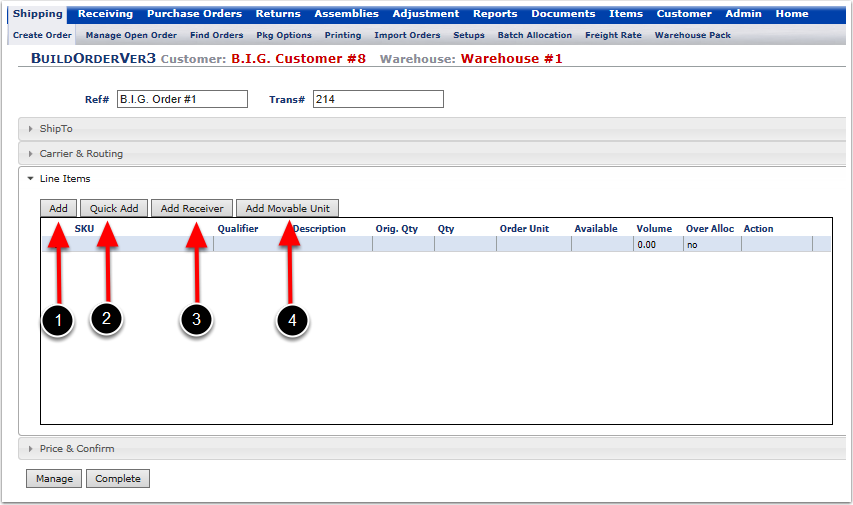Line Items allow you to input the inventory you are planning on shipping out. There are four ways to input this information. From the line Items Screen, the four options to allocate inventory to the order are:
1.The Add Option allows you to add one SKU at a time to the order. This option is the best option if you know exactly how many SKU's you have on hand and you know what you are shipping out. This is a best option if there are few items in an order. When using this option, the system allocates based on allocation rules determined at Items Set Up (FIFO, LIFO etc.) and based on the receiving dates of those items. Please refer to Item Set Up to see the relevant sections of this User Guide for more details on the allocation rules.
2.The Quick Add option lists all the items you have along with the quantity available. You can also optimize your search by using the search filters.
3.The Add (by) Receiver Option lists all the Receivings you have in the system. Once you select the receiver and choose Show Line Items, the system will list all the items that are available for that receiver. You also have the option to select the entire receiver to add to the order or simply the individual line items.
4.The Add (by) Movable Unit option allows you to select from all the Moveable Units you have in the inventory. Once you find the Moveable Unit you plan on including into your order, Choose Show Line Items and the system will list each SKU you have in this moveable unit. You can select all or pick from the options to add to your order.