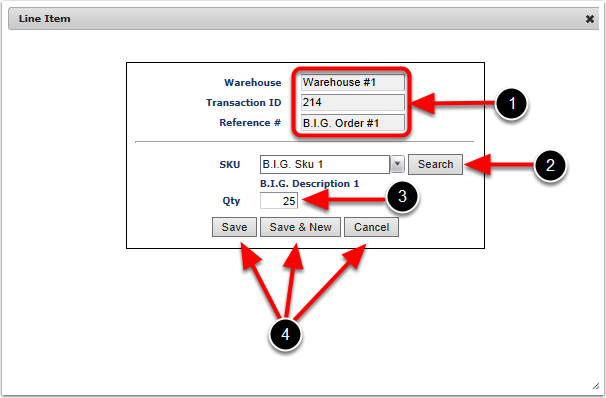To use the Add option to add inventory to the order; click Add and the Line Item Screen will appear:
1.The screen will prepopulate with basic information about the order.
2.Select the SKU from the drop down menu. You can also type in the SKU.
3.Enter the QTY.
4.You have three button options at the bottom of this popup window.
oSave saves your current item and leaves the window. Use this if you are done adding the inventory to the order.
oSave & New saves your current item to the Order, and resets the Line Item popup window to let you add details for another item.
oCancel closes the screen without saving your current item.
For now, click Save. The system will take you back to BuildOrderVer3 screen.