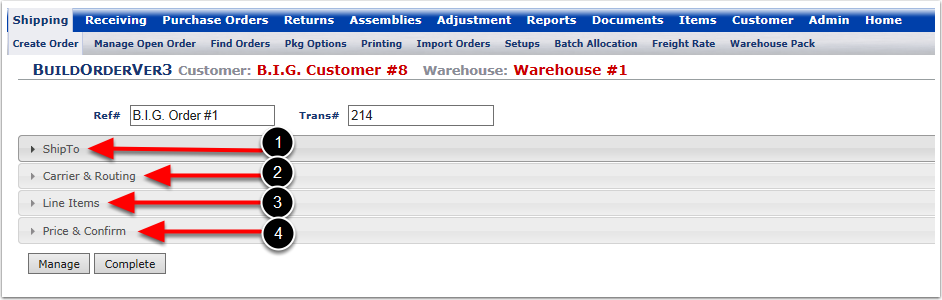To create an order:
1.Select the Shipping Tab.
2.Select Create Order.
3.Enter a unique Reference Number. This value is often provided by your customer. You can input your order number or any other value you like under Reference Number (Required).
4.Click Save. Once you click Save, your Reference number will be updated and an order along with a unique transaction number will be created. The system will automatically take you to next screen to fill out additional information on this order.
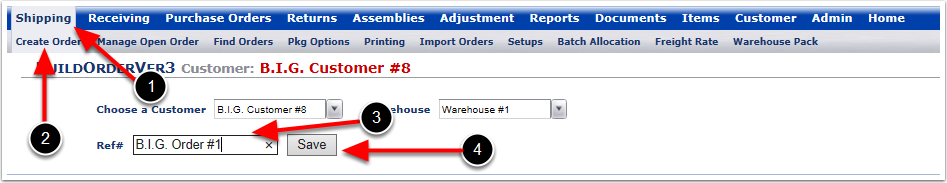
Once you Create an Order and hit Save, the system will prompt you to provide details on Shipping information regarding that order. The categories are:
1.ShipTo is used to to enter basic order information.
2.Carrier & Routing identifies shipping instruction and routing details.
3.Line Item is used to add inventory to the order.
4.Price & Confirm is used to confirm the prices for the order.