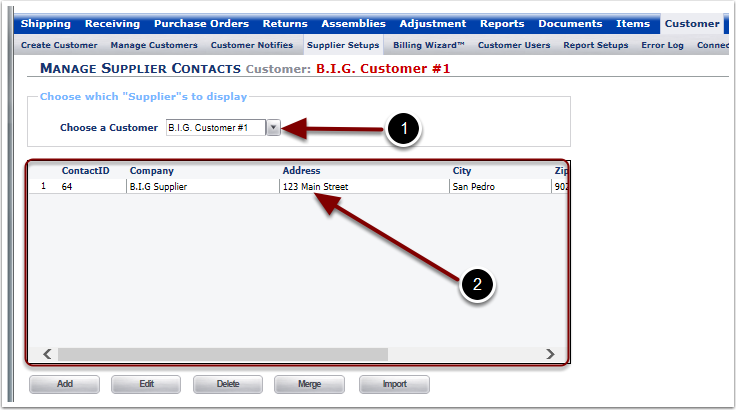The Supplier Setups menu option provides a way for users to create Supplier contacts using the same import process as is used when users create Ship to Contacts.
1. Select the Supplier Setups menu option and the user is sent to the Manage Supplier Contacts page.
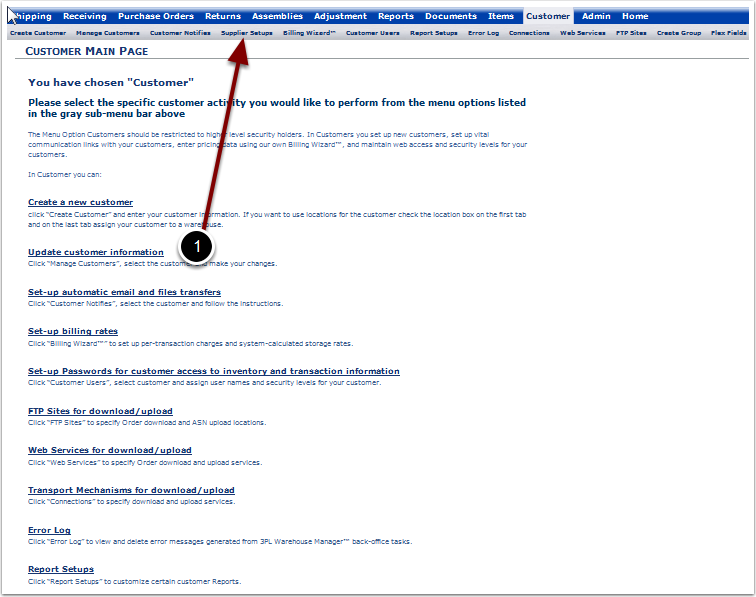
This page allows users to View, Add, Edit, Delete, Merge and Import Supplier Contacts by Customer. To View Supplier Contacts by Customer:
1.Select a Customer from the Choose a Customer drop down menu.
2.View existing Supplier Contact information displayed in the grid.