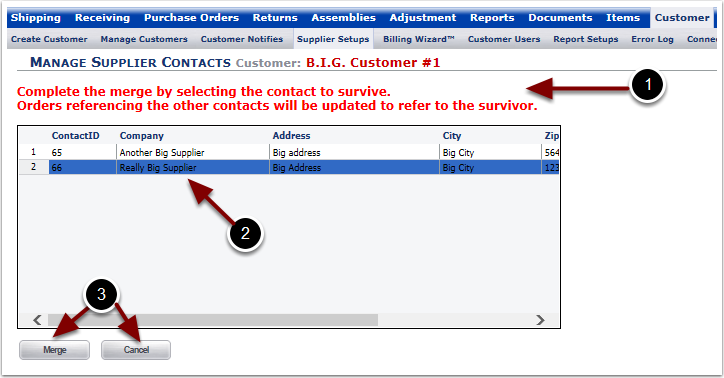To Merge two or more existing Supplier Contacts for a Customer:
1.Select a Customer from the Choose a Customer drop down box.
2.Select the Supplier(s) to Merge by highlighting them in the grid.
3.Select the Merge button.
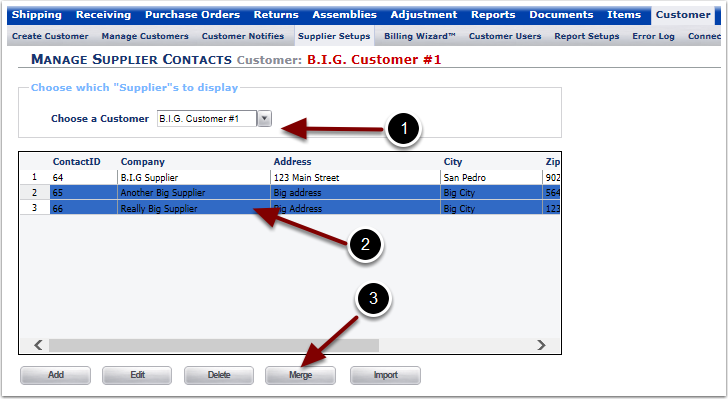
Once the Merge button was selected:
1.A message is displayed advising that the Supplier, to survive the Merge, should be selected
2.Select the Supplier to Survive the Merge by highlighting it in blue
3.Select the Merge button to Merge the Suppliers or Close to Return to the main Manage Supplier Contacts page.