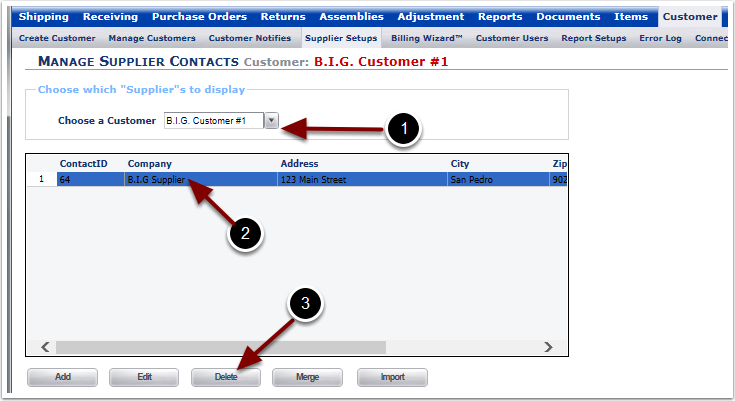To Delete an existing Supplier Contact for a Customer:
1.Select a Customer from the Choose a Customer drop down box
2.Select the Supplier to Delete by highlighting it
3.Select the Delete button. If a Supplier can be deleted, the user will be presented with a message stating that the deletion occurred. If a Supplier cannot be deleted, because it is associated to a Purchase Order, the user will receive an error stating that the deletion did not occur.