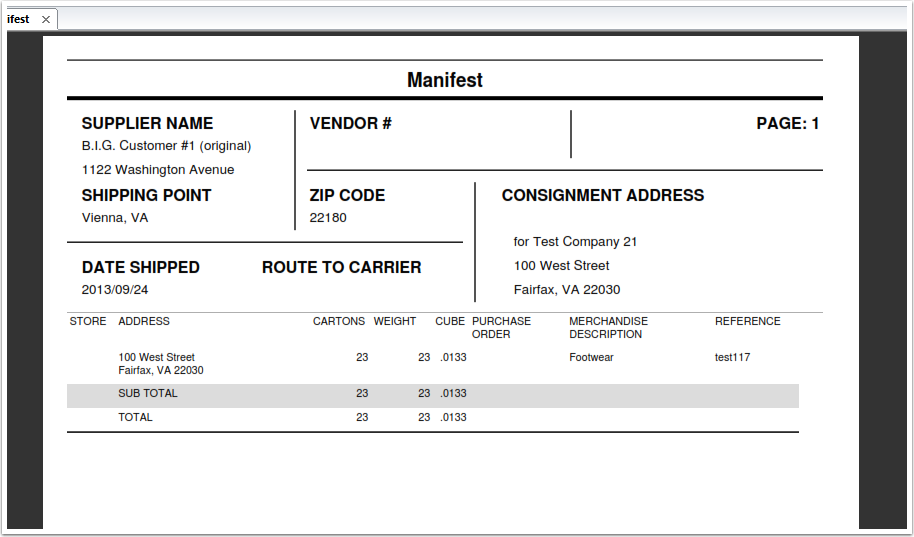1. From the Print menu, select Print Shipping Manifest from the drop-down menu and the system will go to the Shipping Manifest screen.
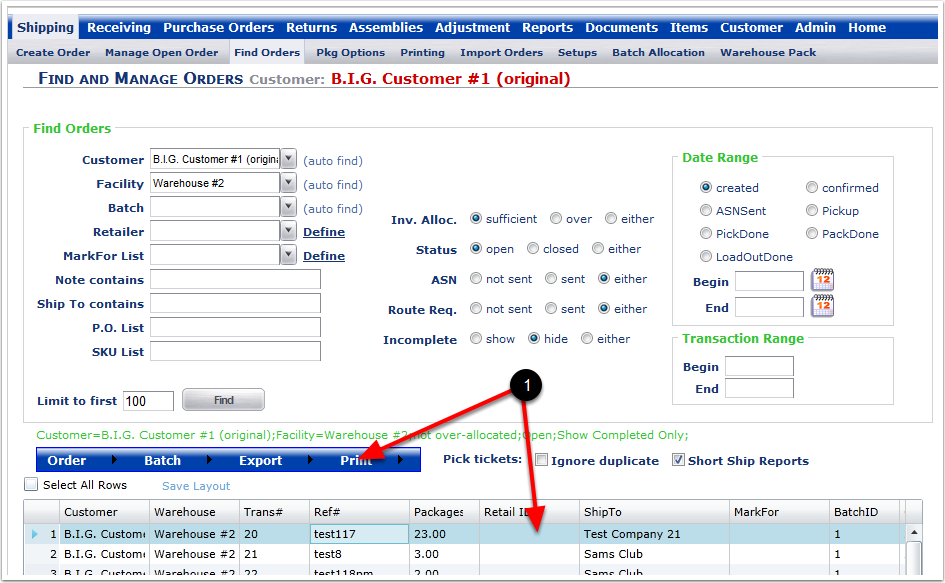
To Print a Shipping Manifest:
1.Select the report definition (Optional if there are Custom Packing Slips).
2.Choose the Generate button (For a PDF version).
3.Choose the Generate (Excel) button (For a XML version).
4.Choose the Close button to exit the Shipping Manifest screen.
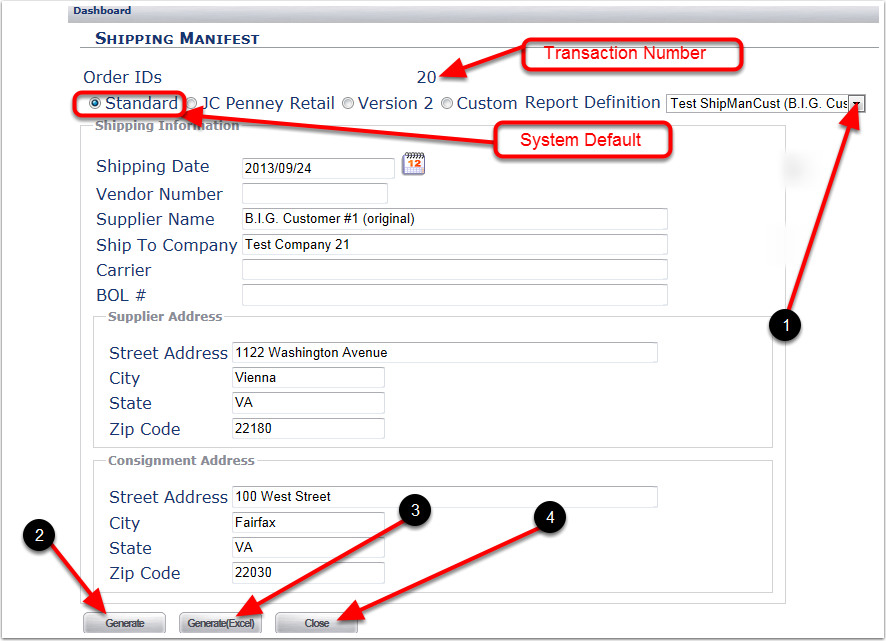
If you show the Manifest, it will look something like the image below.