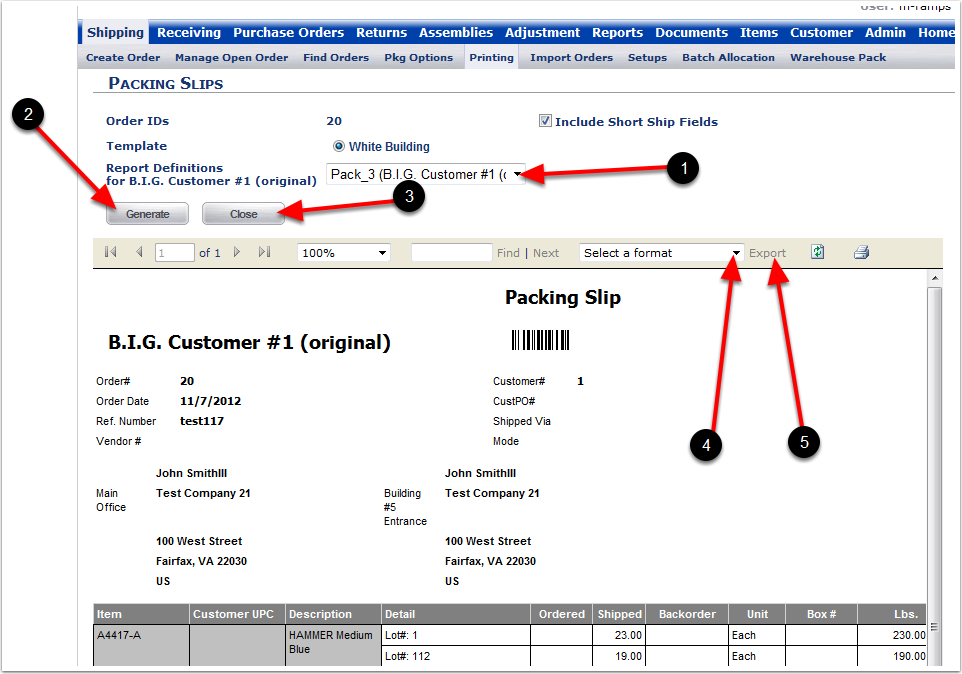1. From the Print menu, select Print Packing Slip and the system will go to the Packing Slips screen.
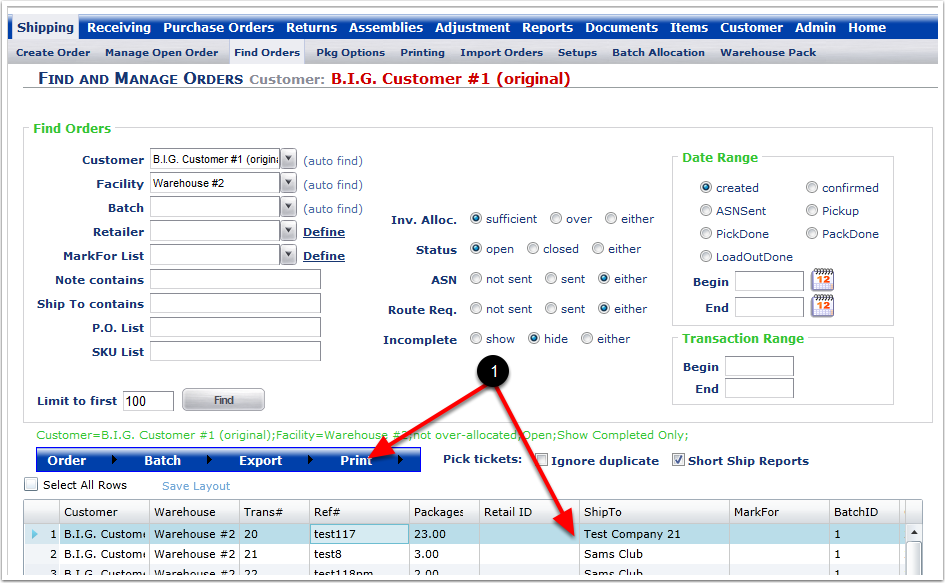
To Print a Pack Slip:
1.Select the report definition (Optional if there are Custom Packing Slips).
2.Choose the Generate button (If the packing slip is not listed in the grid).
3.Choose the Close button to exit the Packing Slip screen.
4.Select a format to save the Packing Slip in from the drop down menu.
5.Click on Export to send the Packing slip to the selected file format to be printed or saved as a file.