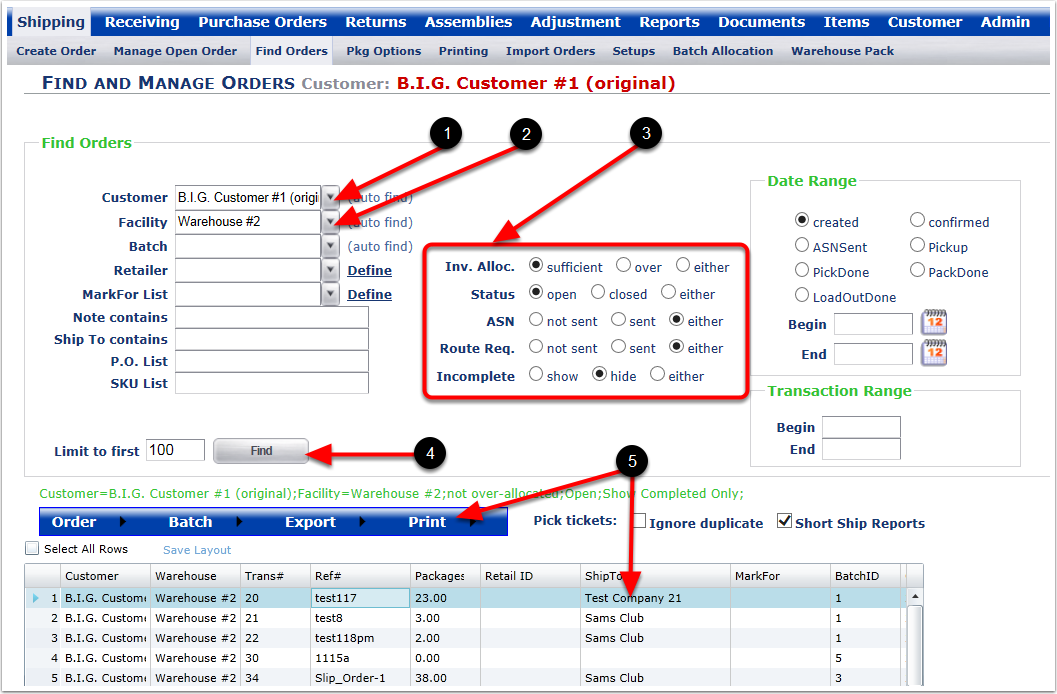The Print Feature within Find Orders allows the user to Print: Individual Pick Tickets, Packing Lists, Shipping Manifest, Individual Bill of lading, Master Bill of Lading, and Transaction Reports, Some feature man not be accessible by the Admin or Customer user.
To Print Pick Tickets or BOLs from the Find Orders screen:
1.Select a Customer from the drop-down menu.
2.Select a Facility from the drop-down menu.
3.Make your radio button include selections.
4.Click on the Find button.
5.Highlight the selected order(s) and then hover over the Print menu and select a print feature from the drop-down menu. The system will export to a computer file option (like PDF) to save or print the Pick Ticket, Packing List, Shipping Manifest or BOL.
Note: Details on the creating Pick Tickets, Packing List, Shipping Manifest, or BOLs can be requested from support@3plcentral.com.