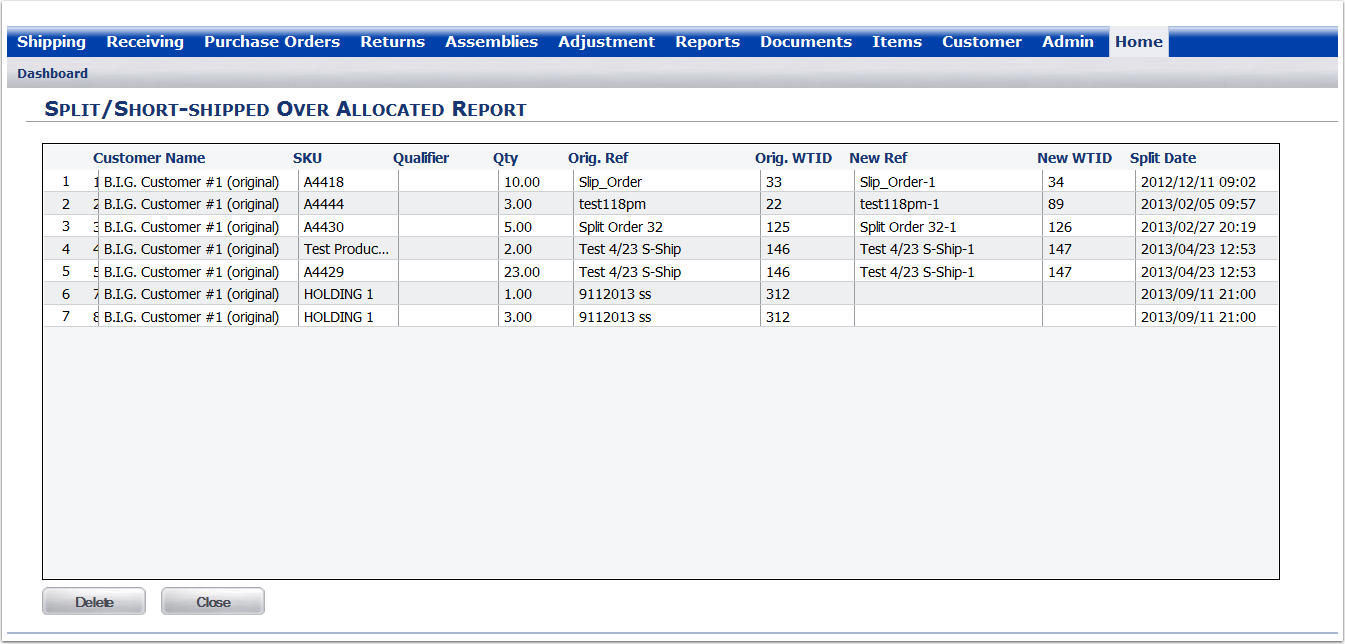To view Split/Short-ship orders for the 3PL:
1. Hover over the Order menu and select Split/Short-ship Results from the drop-down list of options. The system will go to the Split/Short-Shipped Over-Allocated Report screen where the order can be reviewed.
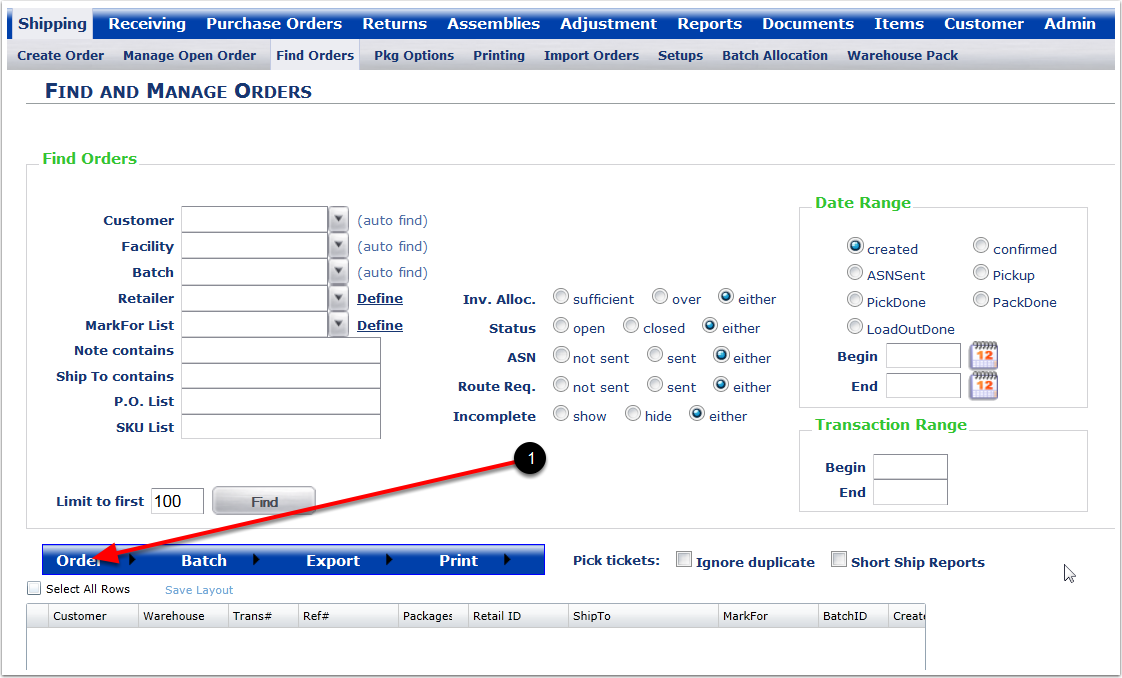
On this screen you can review and Delete (Optional) the second parts of each original order. these are the Splits or Short-ship balance orders. To Delete an order from the review grid:
1.Highlight the order.
2.Click on the Delete button and the Orig. WTID 300 will be deleted from the grid.
Note: Deleting an order off this report does not delete or cancel the actual order. This is just a report. Once a order is deleted off the report it will not return.
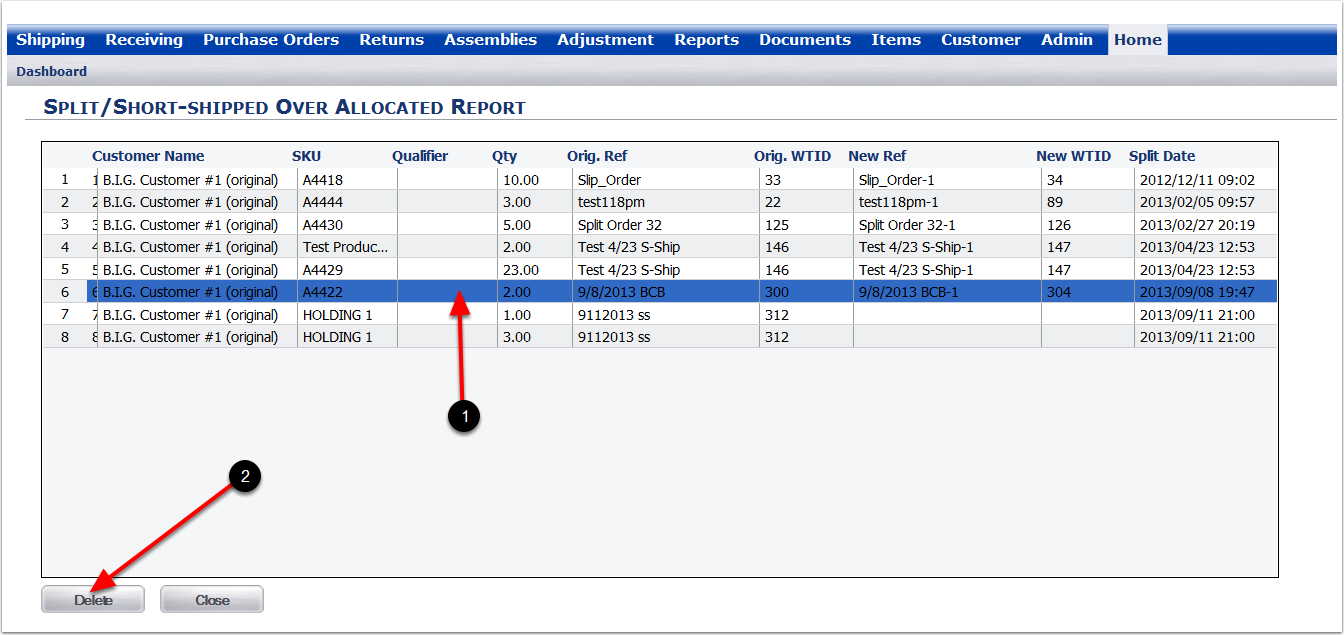
The order: Orig. WTID 300 has been deleted.