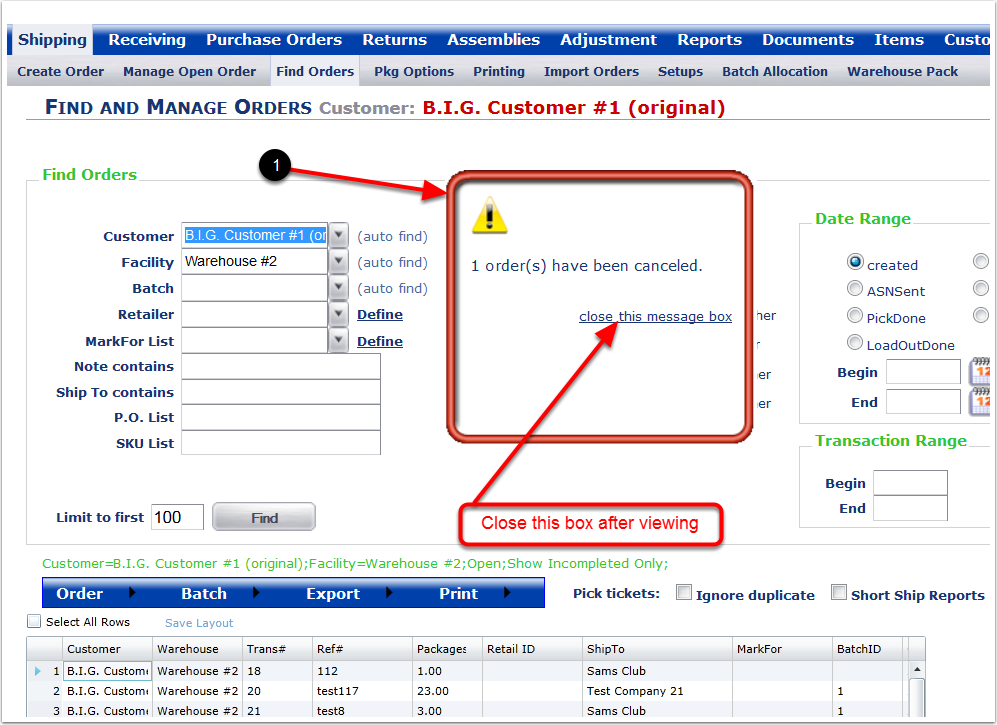To Cancel an open order:
1.Select a Customer from the drop-down menu.
2.Select a Facility from the drop-down menu.
3.Choose search option to narrow the search.
4.Click on the Find button and the system will display the orders within the search parameters.
5.Highlight the order and hover over the Order menu and select Cancel from the drop-down list of options (The system does allow for multiple orders to be canceled at one time by highlighting them on the grid) and the system will bring up a warning message window.
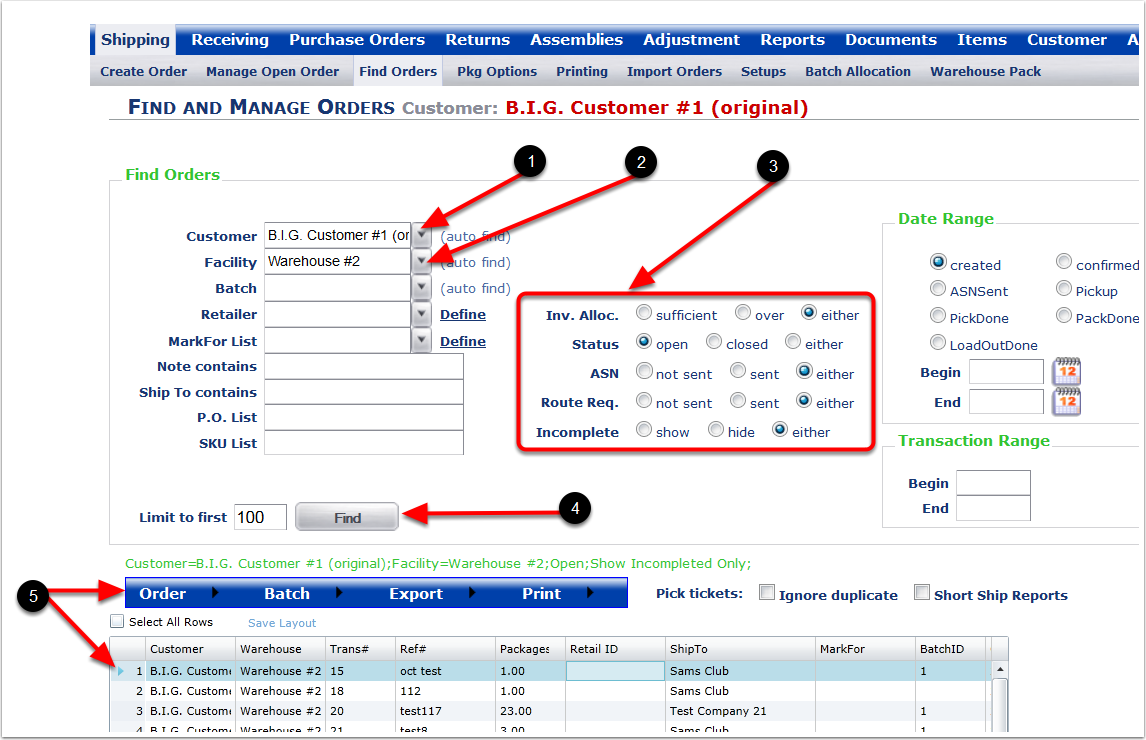
1. A warning message, making it less likely that you'll cancel things accidentally.
Note: This will Cancel the order and return any allocated items back to stock.
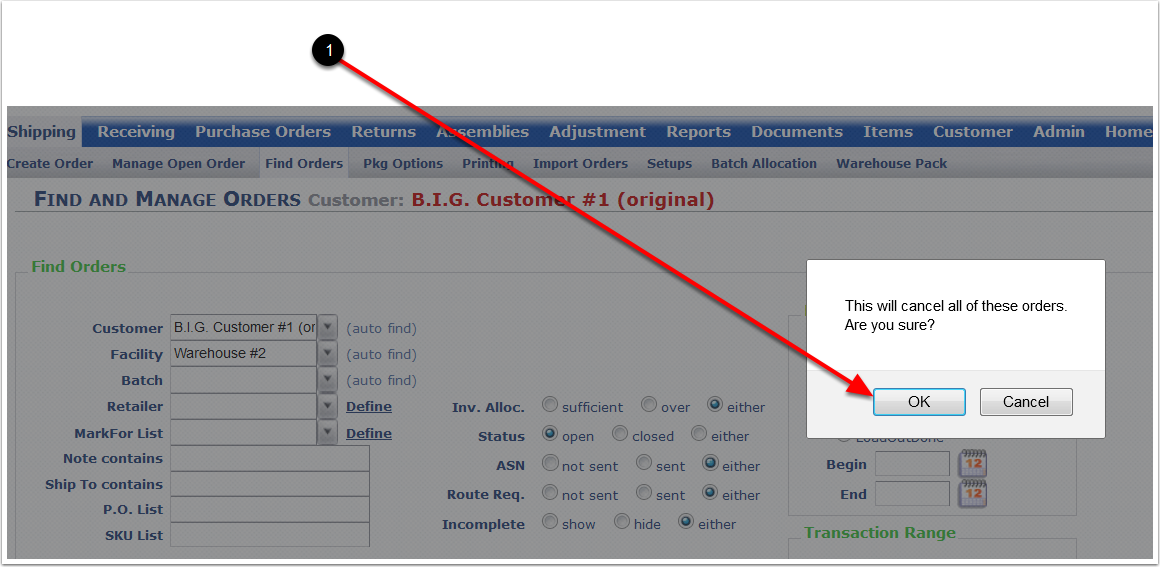
1. System message confirming the canceled order(s).