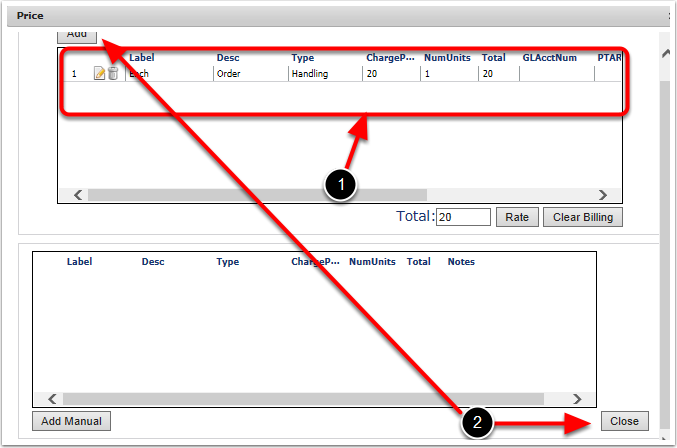Once all the line items are selected for shipping out, Price & Confirm is used to enter or modify existing rate information. To complete pricing information on the screen:
1. Click Edit and the Price Screen will pop up.
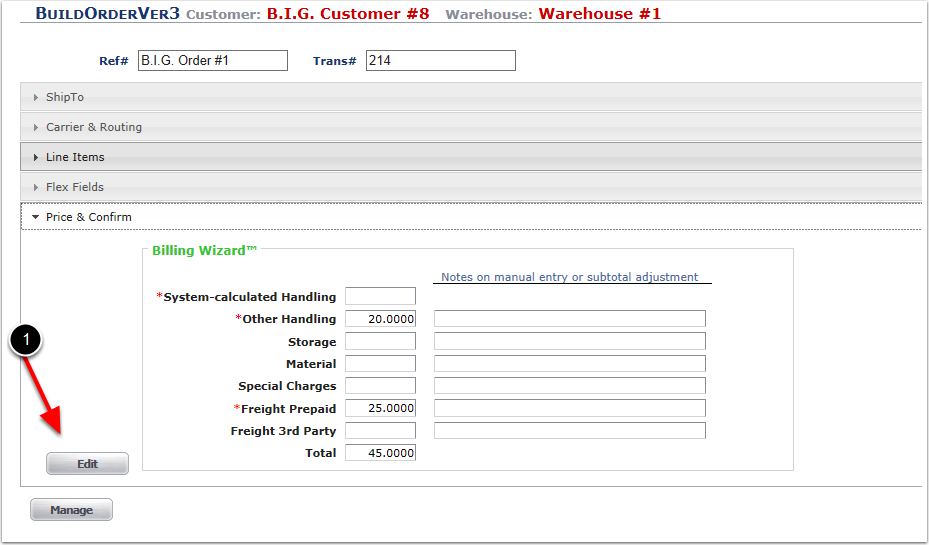
From the Price popup, add rates manually or update rates set up for this customer under Customer and Billing Wizard. Please refer to Customer > Billing Wizard to see more details on setting up these values. There are two options to manually enter rate information:
1.The screen prepopulates the rate information.
2.Click Add to manually add a rate on the fly. This is further explained in the Billing section of this User Guide.
3.To modify existing rate information, enter modification and click Add Manual. The system will update the price screen.
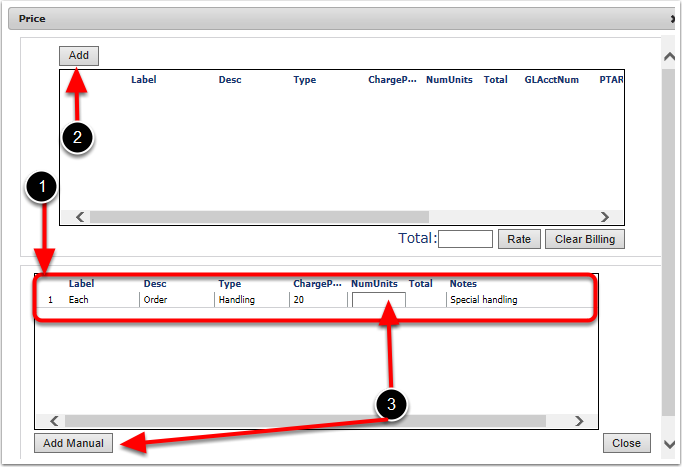
To exit the price screen:
1.The manual charge will populate here.
2.Click Close if you are done or choose Add to add any manual charges on a fly. In this example, we will choose Close. The system will take you back to BuildOrderVer3 screen.