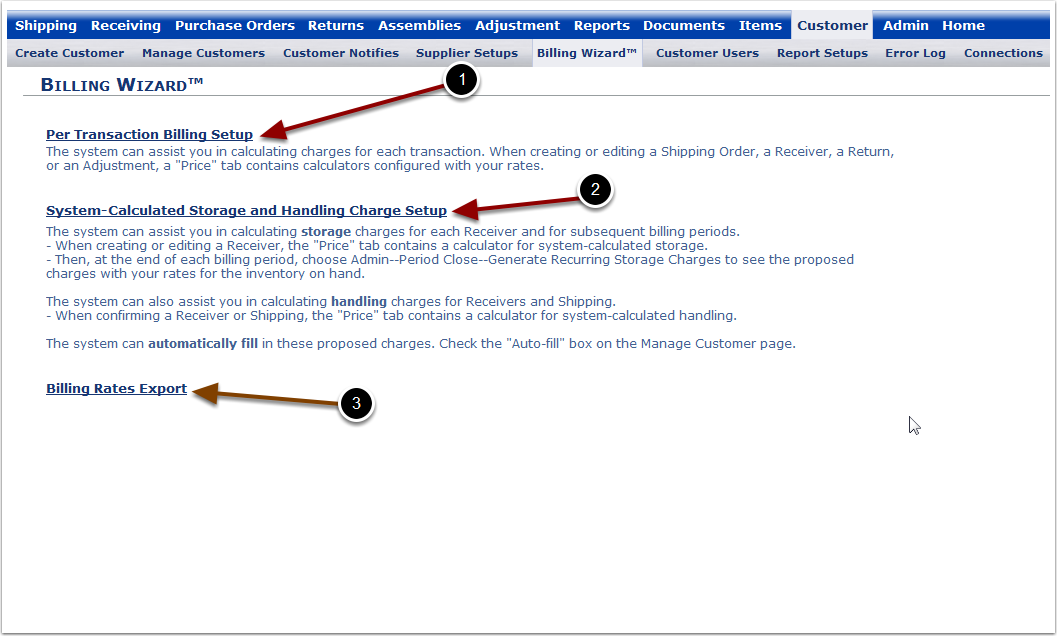The Billing Wizard Guide walks through the steps to setup and manage the billing for individual transactions in the system. This portion of the user guide Per Transaction billing setup in which charges for each customer are setup independently and are organized by transaction type and then by category. See other relevant sections of this Guide for Set Up instructions under Admin, Customer and Items sections. In this Billing Wizard section, you will learn how to:
•Create new transaction charges.
•Manage existing charges.
To Set up the Billing Wizard
1.Select Customer.
2.Select Billing Wizard.
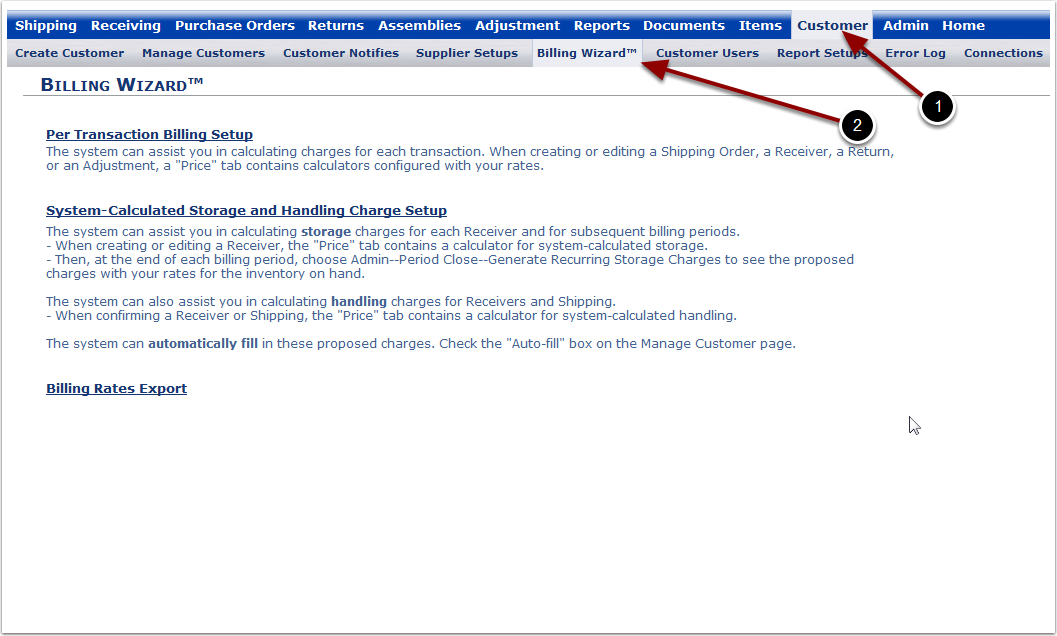
There are three different options on the Billing Wizard Main Page. They are:
1.Per Transaction Billing Setup.
2.System-Calculated Storage and Handling.