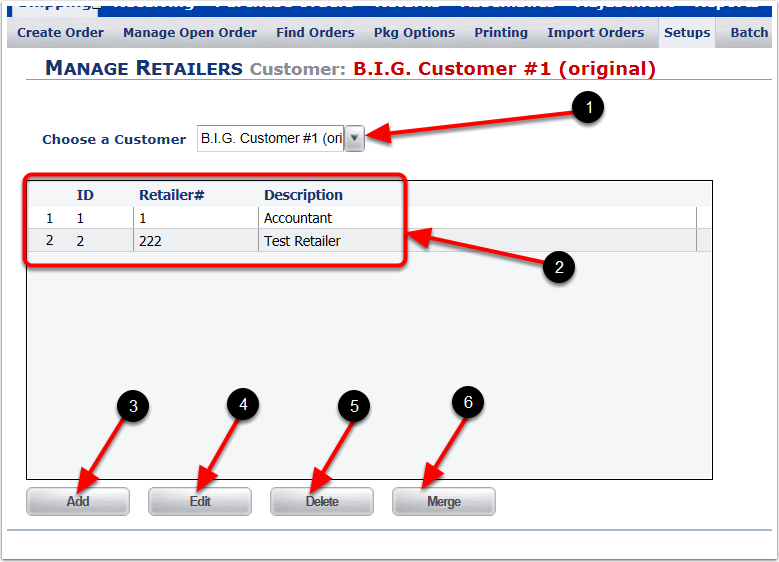To Manage Retailers:
1.Select the Shipping Tab
2.Select the Setups Tab
3.Select Manage Retailers to manage changes to retailers (Retailers are selected during the create order process - Ship To section). The system will go to the Manage Retailers screen.
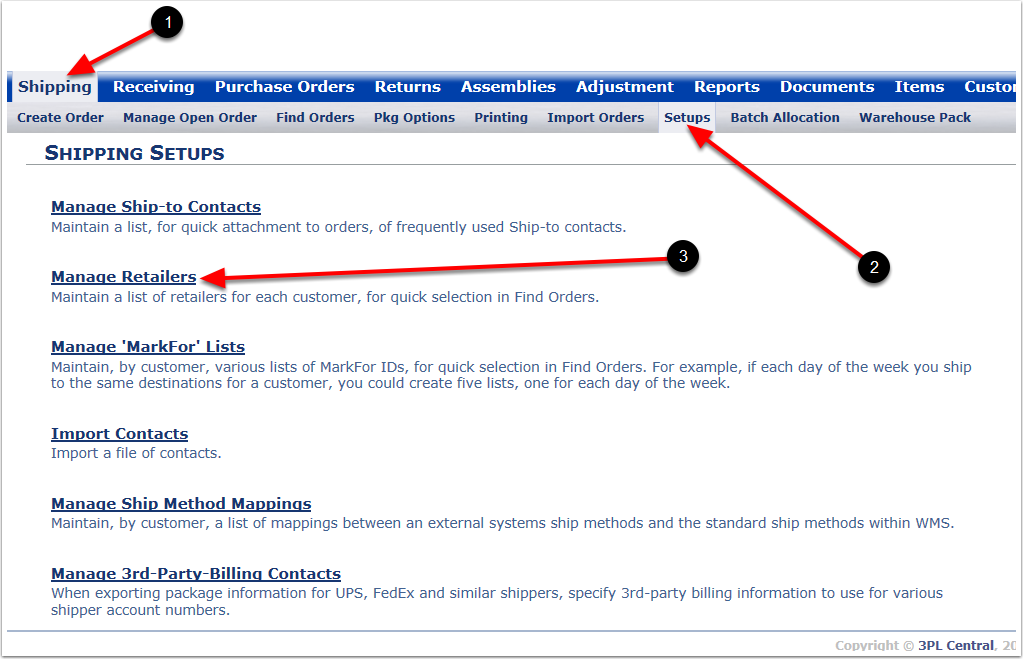
To Add, Edit, Delete or Merge a Retailer:
1.Select a customer from the Choose a Customer dropdown menu.
2.In the grid the ID generated by the system when creating a new Retailer. Only the Admin user can create a Retailer # and Description here.
3.Click Add button to creat a new Retailer.
4.Click Edit button to make changes to a Retailer.
5.Click Delete button to delete a Retailer from the system.
6.Click Merge button to merge two or more retailer into one.