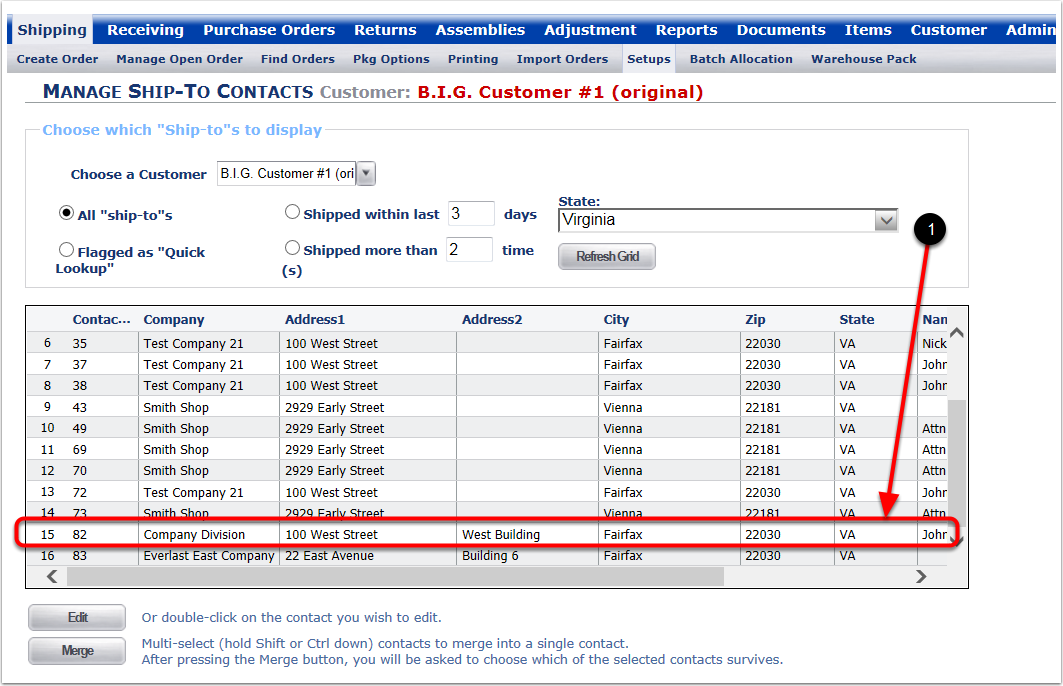Generally, Merging Contacts is something you'd do to correct accidental duplication of contact information in more than one Contact record. If you see two or more Contacts that appear to be the same, this can help fix that.
To Merge Contacts:
1.Highlight the Contacts to be merged (minimum selection of two Contacts are required to create a Merge).
2.Click on Merge and the system will bring up just the Contacts to be merged.
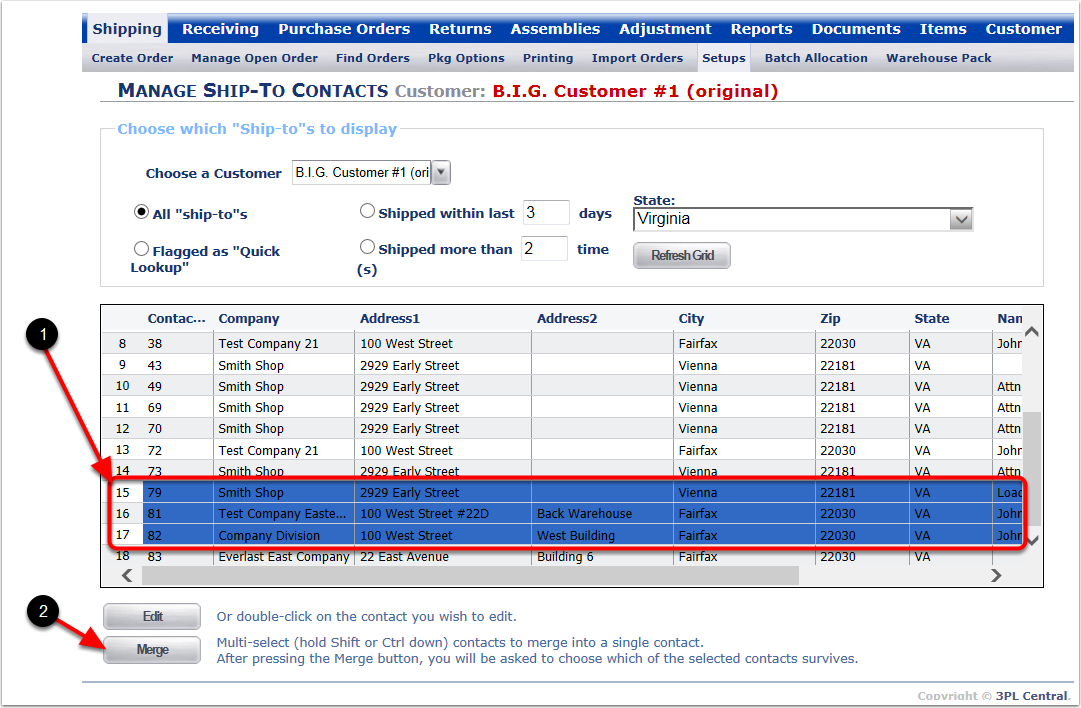
1. Contacts to be merged.
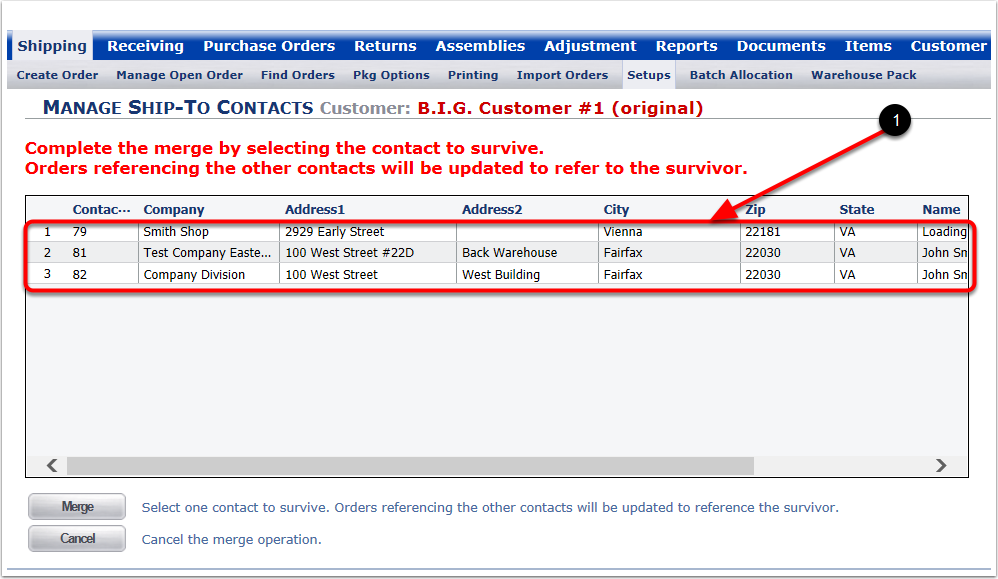
1.Identify the Contacts to be deleted.
2.Highlight the primary contact that will remain after the Merge.
3.Click Merge and the system will return to the main Contacts Grid.
4.Click Cancel to not merge or delete any Contacts, and return to the main contacts grid.
** Note: The non-highlighted contacts will be deleted.
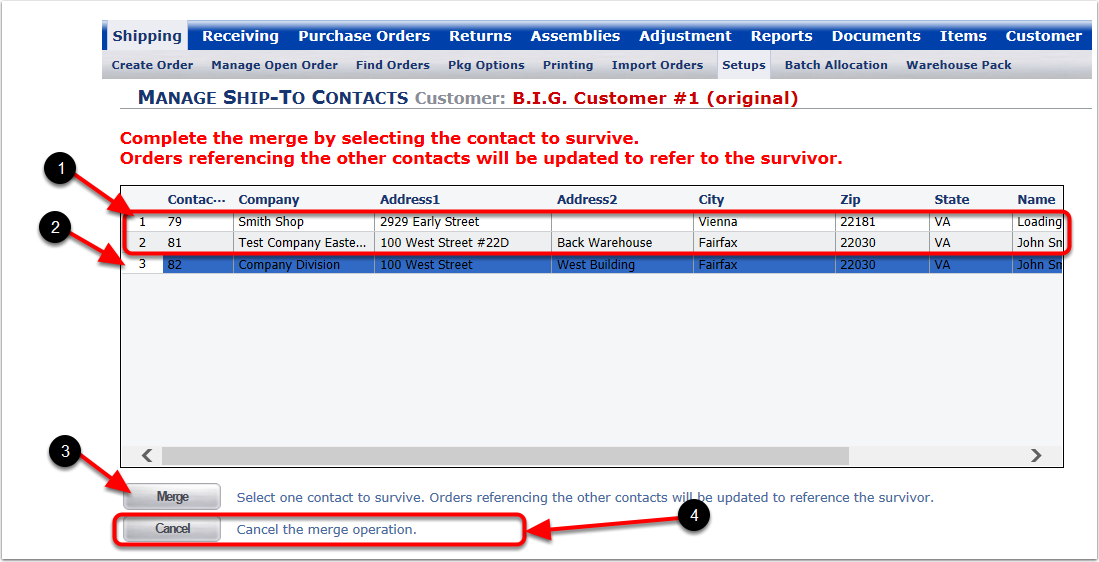
After the Merge:
1. Contact #82 remains and Contacts #79 & 81 have been deleted (Any orders that had these Contacts will now have the details for Contact #82).