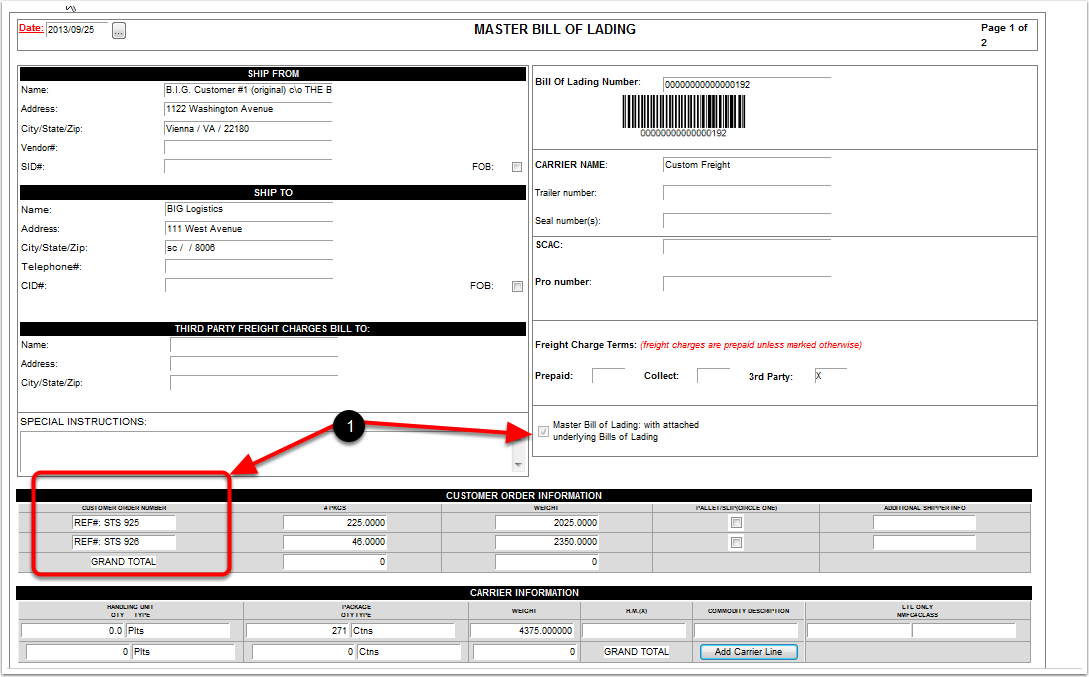To print a Master BOL:
1. Highlight multiple open orders (Example: Transactions 331 & 332). From the Print menu, select Print Master Bill of Lading from the drop-down menu and the system will go to the Master BOL screen.
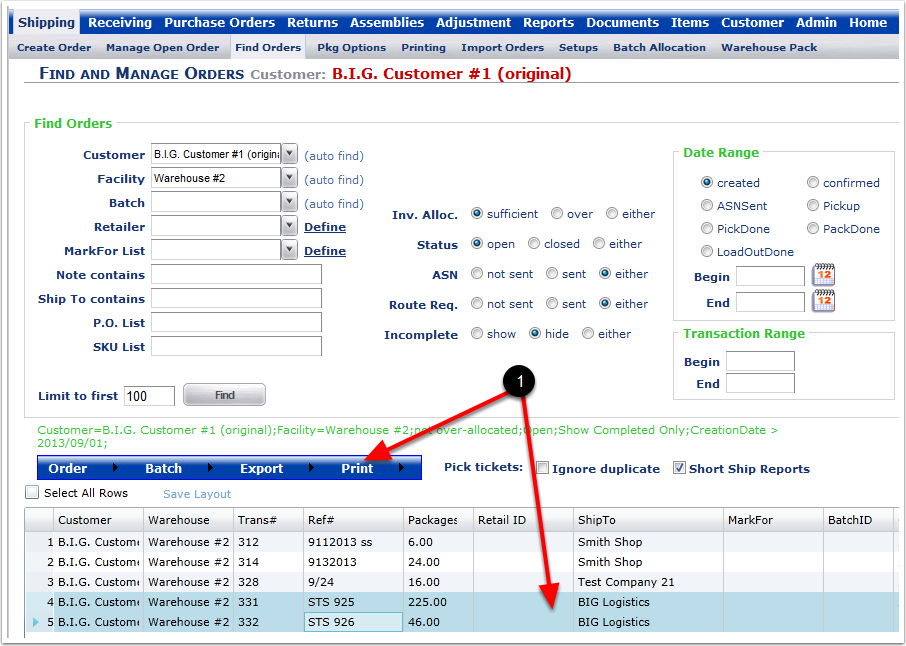
To print a Master BOL:
1.Highlight the orders to be generated for the Master BOL.
2.Click on the Print button and the system popup window will appear for the Master BOL.
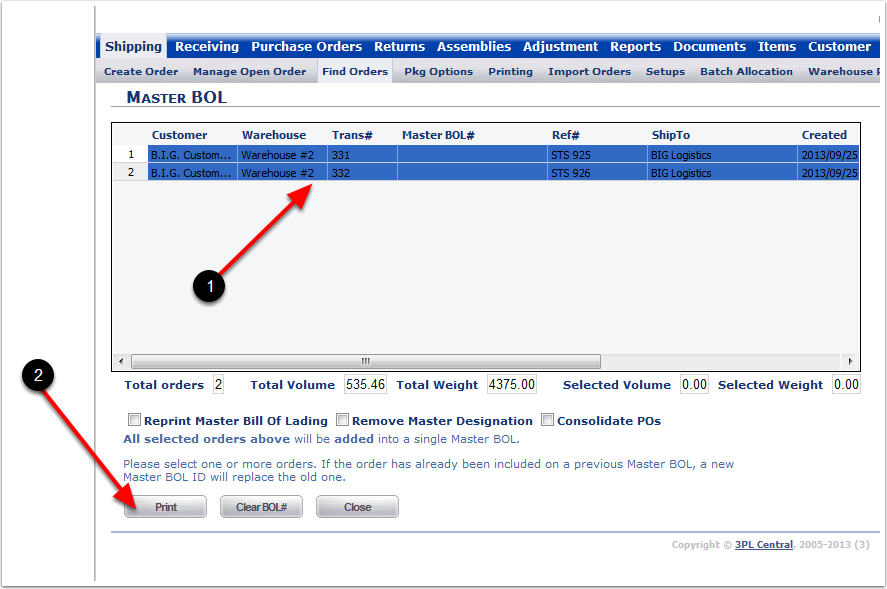
1. Master BOL, reference numbers for Transactions 331 & 332.