•The Export button allows for the export of order details. Routs and ASN options are through EDIO and FTP (Please contact support@3plcentral.com if you are using and EDI or and FTP and would like additional details).
•Tab-delim selected orders, XML selected orders, Export all orders matching filer are all file export options to your computer file and applications.
To use these file options:
1.Select a Customer from the drop-down menu.
2.Select a Facility from the drop-down menu.
3.Make your radio button include selections.
4.Click on the Find button.
5.Highlight an order and hover over the Export menu and select one of the file options from the drop-down list.
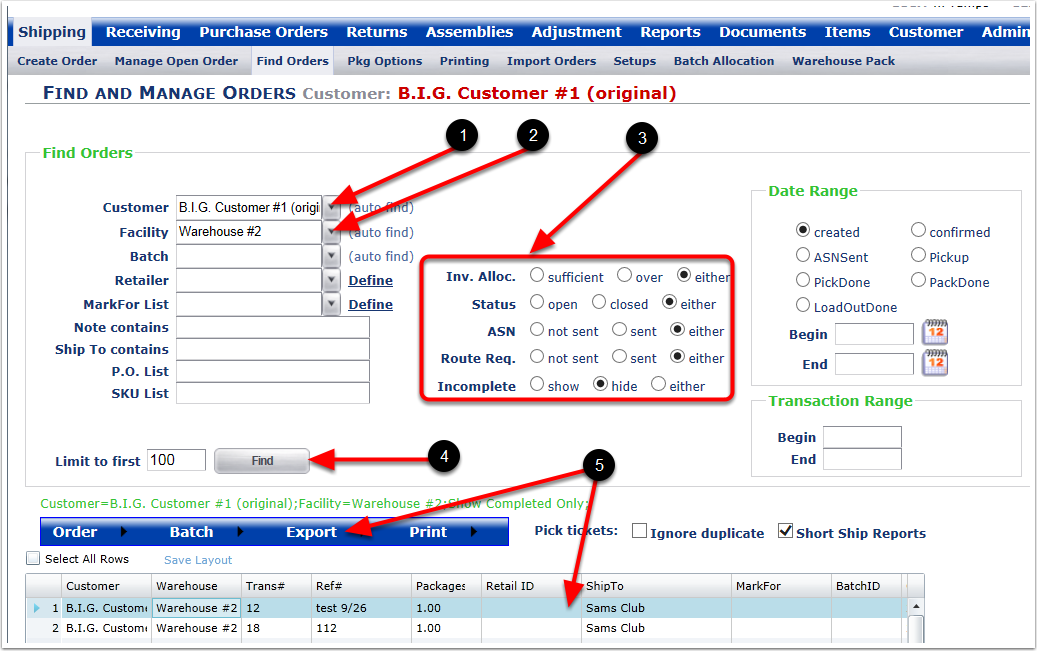
The help for this topic is not yet complete. Please contact support@3plcentral.com for more information.