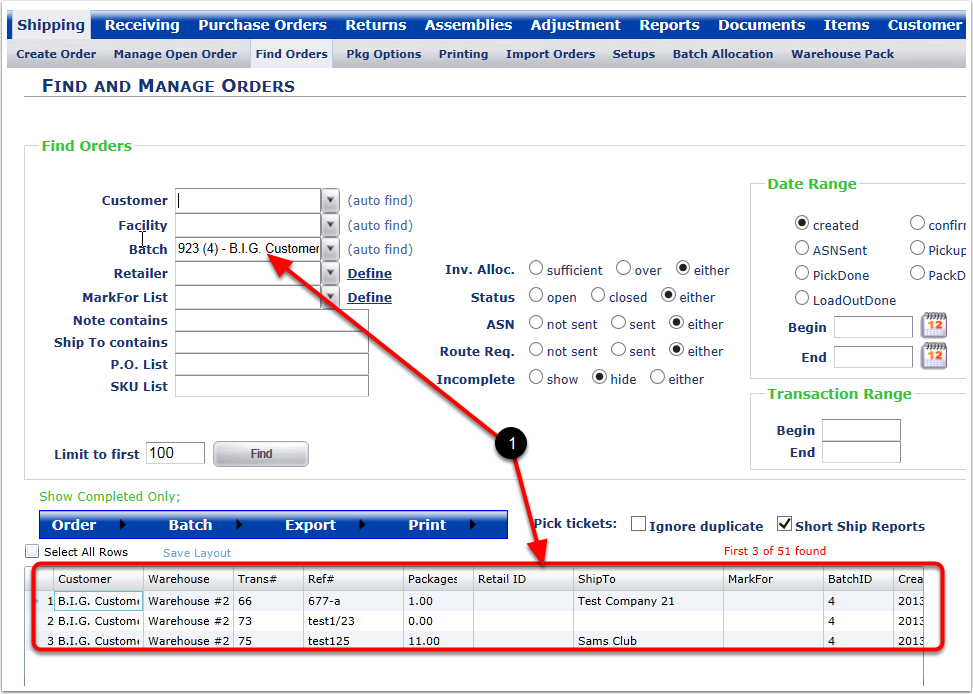The Batch process allows for the grouping of orders by transaction numbers. This can be accomplished hovering over the Batch Icon and selecting an action from the drop-down menu.
To Remove order from a Batch:
1.Select a Customer from the drop-down menu (Example is blank to select all Customers).
2.Select a Facility from the drop-down menu (Example is blank to select all Customers).
3.Select a Batch from the drop-down menu.
4.Choose search option to narrow the search.
5.Click on the Find button and the system will display the orders within the search parameters.
6.Highlight the order (Transaction #50) and hover over the Batch menu and select Remove Order from Batch.
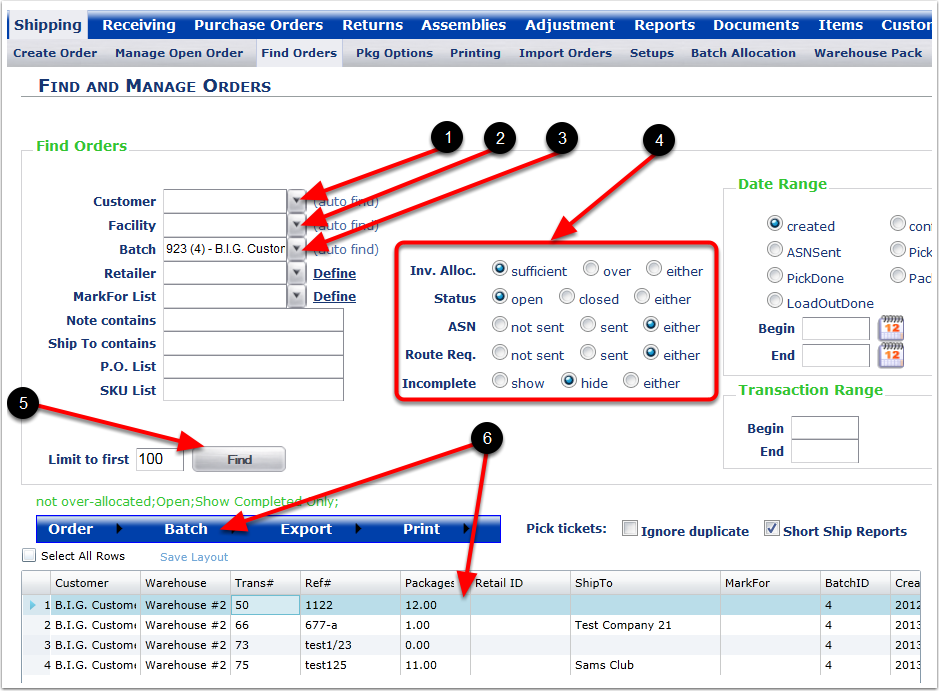
1. Transaction #50 is no longer a part of 923 Batch.