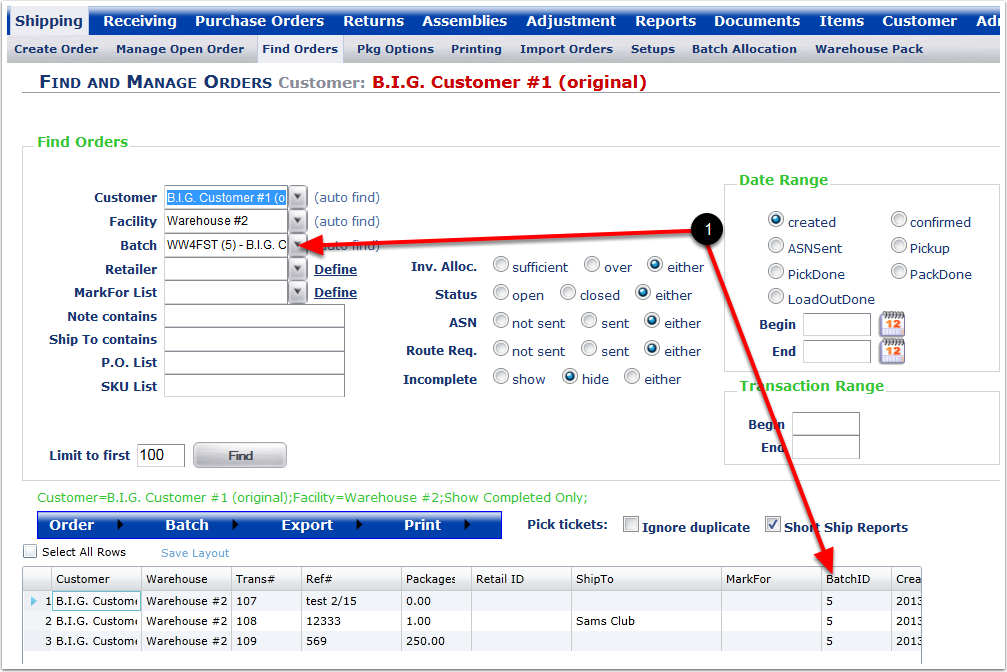To Create a New Batch:
1.Select a Customer from the drop-down menu (Example is blank to select all Customers).
2.Select a Facility from the drop-down menu (Example is blank to select all Customers).
3.Choose search option to narrow the search.
4.Click on the Find button and the system will display the orders within the search parameters.
5.Highlight the orders (A minimum of 2 orders required for a Batch) and hover over the Batch menu and select Create a New Batch and the system will open the New Batch Name window.
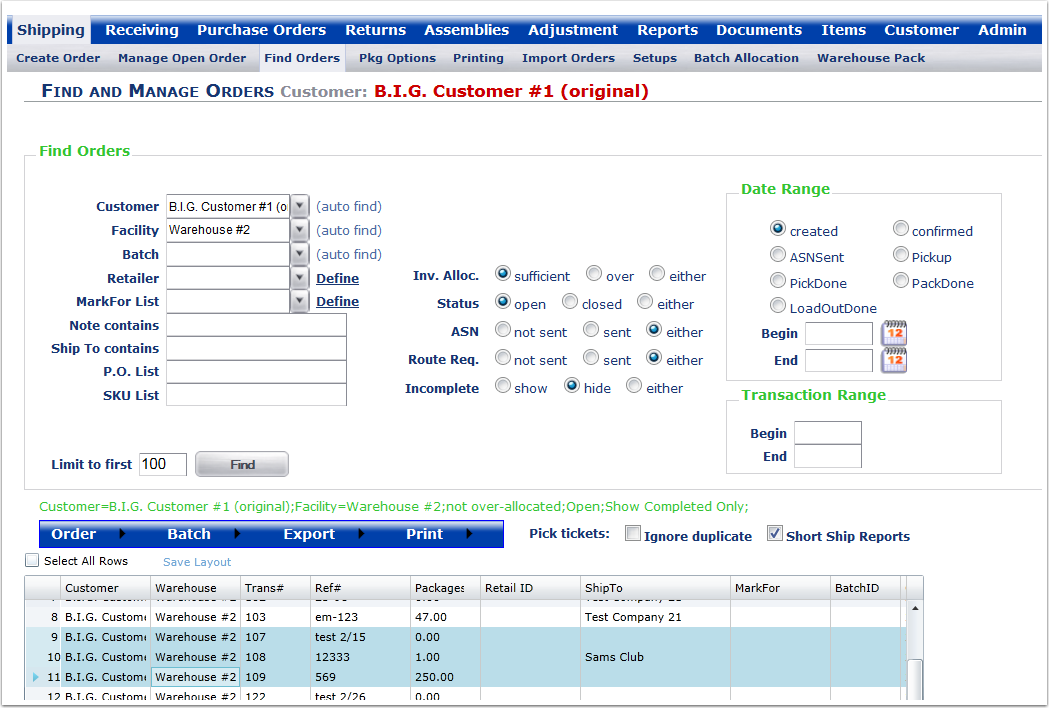
1. Enter the name of a New Batch.
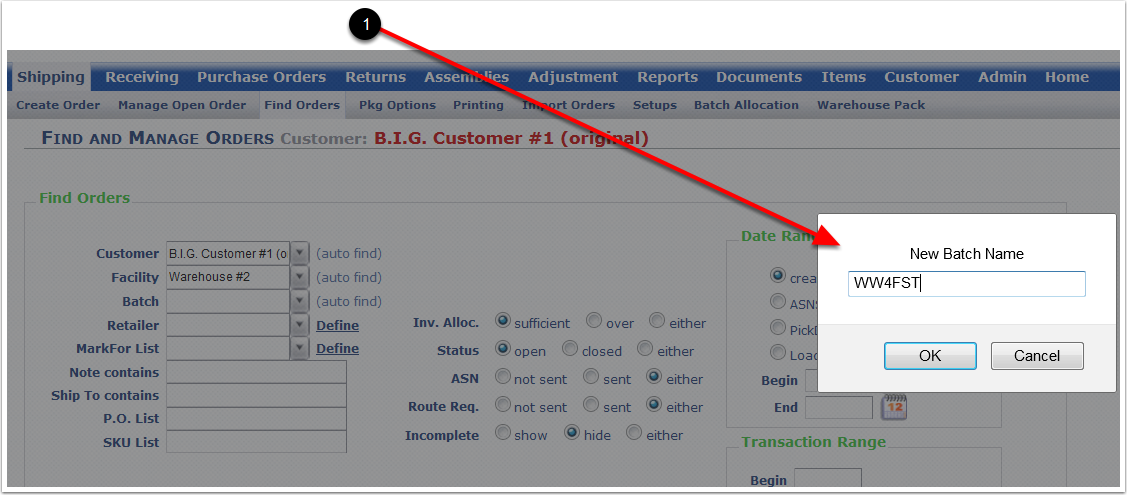
1. New Batch #5 created. Batch name WW4FST.