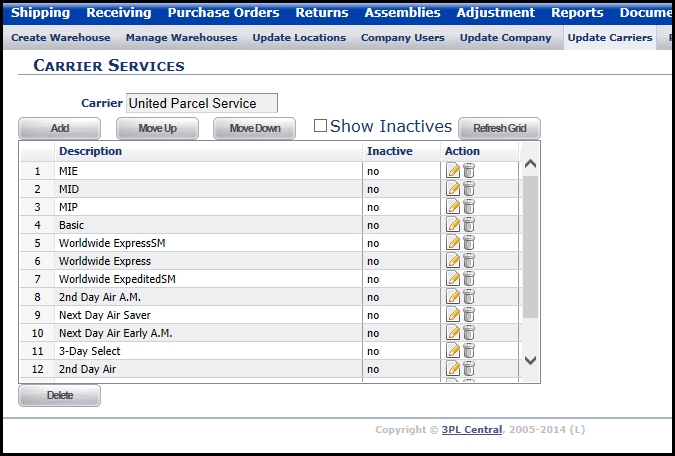The Carrier Services screen allows you to see and make some changes to the services on a Carrier, both services that were setup automatically when you first started with 3PL and those you've setup yourself. You can also Add new Carrier Services here, and change the order in which they appear on this list and in the drop-down lists in other parts of our program.
You can:
•Add another Service option while you are in this screen.
•Move an entry up by highlighting the entry and clicking on the Move Up button.
•Move an entry down by highlighting the entry and clicking on the Move Down button.
•You can include Inactive Services in the list by clicking the Show Inactives checkbox and then clicking the Refresh Grid button. You can reactivate inactive services with the Edit function.
•Click in the Edit icon to edit a Service.
•Click on the Delete icon to delete (or inactivate) a Service.