Adding and Editing Carriers is accomplished on the same screen with only two minor differences. The first is that the Add screen says New Carrier whereas the Edit screen just says Carrier at the top. The second difference is the Edit screen makes the Code field read-only, so you can't change it. This section details how to Add a Carrier, but Editing is just about the same, just you have a starting point, rather than empty fields.
The New Carrier screen lets you enter values for:
•The Code (which will display in lists).
•The Description, which will be available sometimes to help.
•Needs Bill of Lading (check means yes, not checked means it's optional).
•SCAC - the Standard Carrier Alpha Code for this Carrier. (optional).
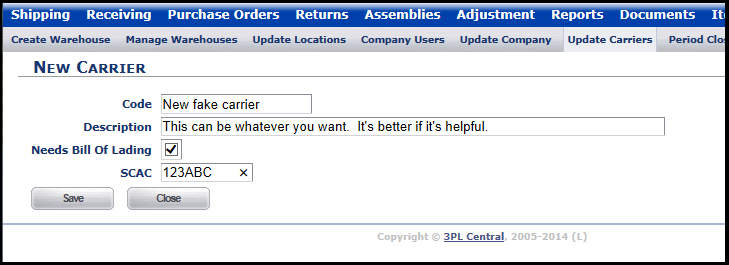
Newly created Carriers default to Active. When you've entered or updated the values that need it, click Save to save them to the database and return to the Carrier List. If you change your mind, and don't want to keep your changes, click Close.