There are two different ways to delete a Service on the Carrier screen.
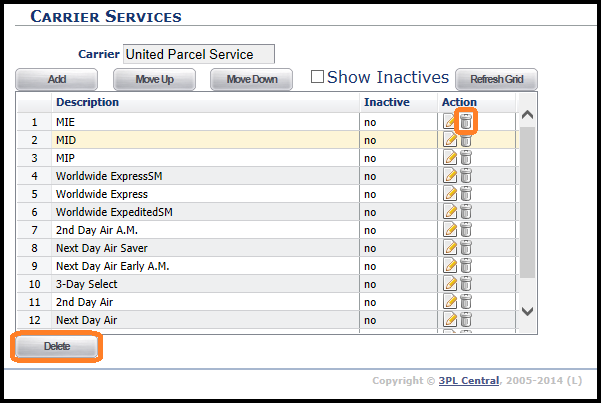
The Delete icon and the Delete button. If the Service hasn't been used anywhere, then it will be deleted. If it has been used, we'll mark it as Inactive, instead. The trash can icon will give you a warning message before you delete, but the button won't, but let's be honest, it will only really delete if the Service has never been used, and if you do delete one, they are super easy to make again.