Clicking the Edit icon on the Carrier Services page will open the same popup we used for Add, with Service name and the Inactive checkbox set to the values of the Carrier you're editing.
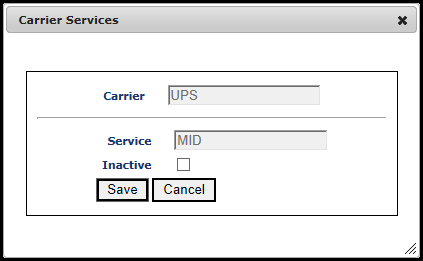
•This image shows the Edit popup for a pre-loaded Carrier Service. In these cases the only value you can change is the Inactive state.
•For Services you've added yourself, you can also change the Service name.
•Save saves your changes, Cancel returns you to the Services list without changing anything.