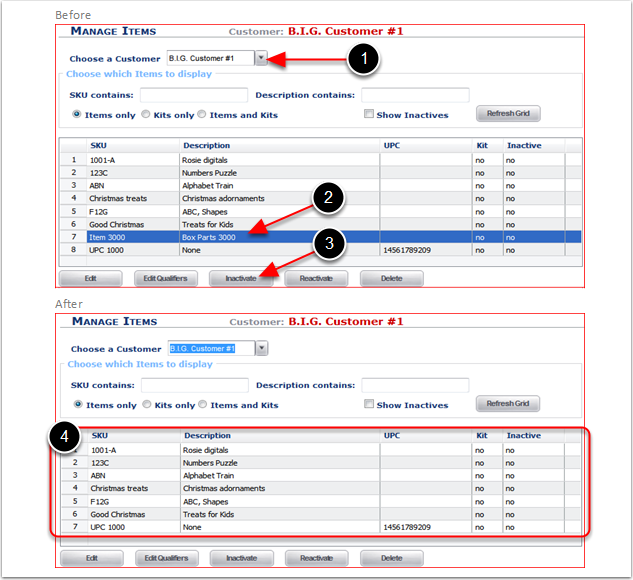Important! Items and Kit Items can be inactivated through the Manage Items Main Screen, but SKU's allocated in Open Transaction cannot be Inactivated, SKU's must be removed from any Open Transaction such as Open Orders or Open Receivers, to proceed with Inactivation.
To Inactivate an Item or Kit Item:
1.Choose a Customer by typing the customer name or selecting from the dropdown menu.
2.Highlight the Item or Kit Item to Inactivate - Refer to the Manage Items - Items and Kit Search Options Overview section for SKU Selection options.
3.Click Inactivate.
4.Item or Kit Item has been Inactivated and will not display.