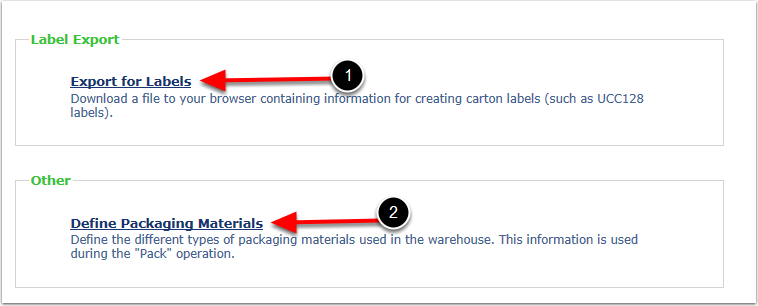The Package Options guide walk through general steps used to Import a file from UPS and FedEx, Import a file to change the carriers, Export a file to UPS, Export a file to FedEx, Export for other Carriers, Export for All Carriers, Export for Labels and Define Packaging Materials. The Package Options option is generally used only after orders are completed and ready to be shipped out. It is important to understand that Package Options is not used by all customers and is something that is used mainly for customers that have integrations with FedEx, UPS etc. In this Package Option section, you will learn how to:
•Export for Labels.
•Define Packaging Materials.
These changes can be accomplished by Administrative Level 1, 2, 3, 4, 5, 9, ordonly, 4pl1 & 4pl2 users.
From the Pkg Options Sub-menu you can:
1.Import a file from UPS and FedEx to update tracking for shipping order
2.Change Carrier Import allows user to import a file to change the carrier for a shipping order
3.Export for UPS allows user to download a file to their browser containing package information to send to UPS Worldship to process their shipping orders
4.Export for FedEx allows user to download a file to their browser containing package information to send to FedEx ShipManager to process the shipping orders
5.Export for Other Carriers allows user to download a generic file to their browser containing package information which they can use to send to other carriers (Customized integrations).
6.Export for All Carriers allows user to download a generic file to their browser containing package information for all shipping orders that are open in the system
See the following slide to see the rest of the Package Options page.
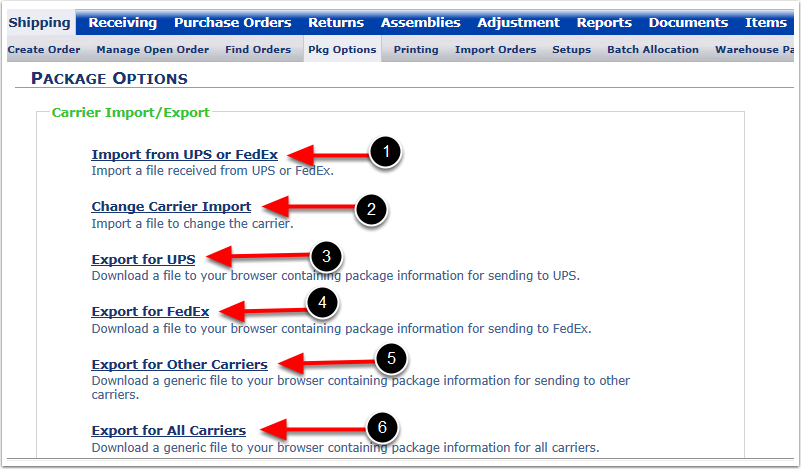
From the Pkg Options Sub-menu you can:
1.Export for Labels allows user to download a file to your browser containing information for creating carton labels. Export for Labels is used to access UCC128 labels. This option is mainly used for EDI. Refer to EDI documentation section for more information or contact edi@3plcentral.com.
2.Define Packaging Materials allows user to define the different types of packaging materials used in the warehouse. This information is used during the "Pack" option and is available only with the Scan Pack/ Warehouse Pack feature. Define Packaging Materials is used to define packages mainly for the Scan Pack option (Warehouse pack). Refer to the Warehouse Pack documentation for more information.