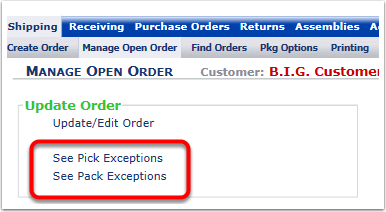To update or Edit an existing Order under the Update/Edit Order. Follow the steps below:
1. Choose Update/Edit Order, to make changes to the order. The system will take you to the BuildOrderVer3 Screen.
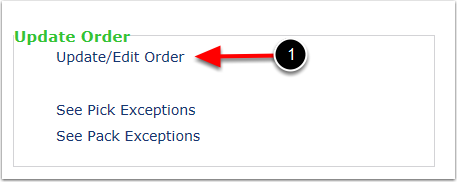
You can update or edit any of the information found in the Ship To, Carrier & Routing, Line Items, Flex Fields or Price & Confirm Tabs by clicking on that tab and making the needed updates/edits. Refer to the Create Order section for information about any of these tabs. Once you are done Update/Editing an order:
1. Choose Manage. The system will take you to Manage Open Order Screen.
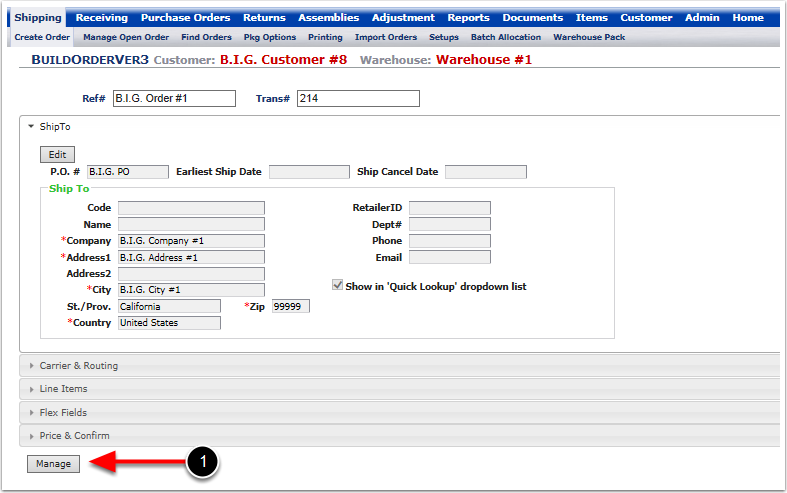
The options See Pick Exception and See Pack Exception are used with Scan guns. Refer to the Mobile Scanning help for more information these topics.