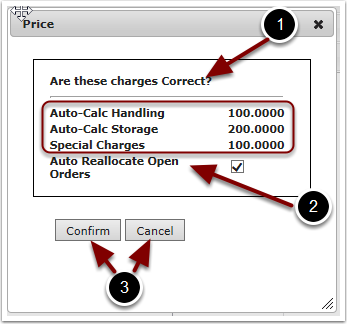Selecting the Confirm button in the BuildReceiveVer3 page triggers the following Price Confirm pop up box to appear. The user will:
1.Review the Billing charges attached to the Receiver to ensure that they are correct. If the charges are not correct, select Cancel button and edit the Receiver.
2.Place a check in the box to Auto Reallocate Open Orders using the inventory from this receipt.
3.Select the Confirm button to finally confirm the Receiver or Cancel button to return to the BuildReceiveVer3 page without confirming the Receiver