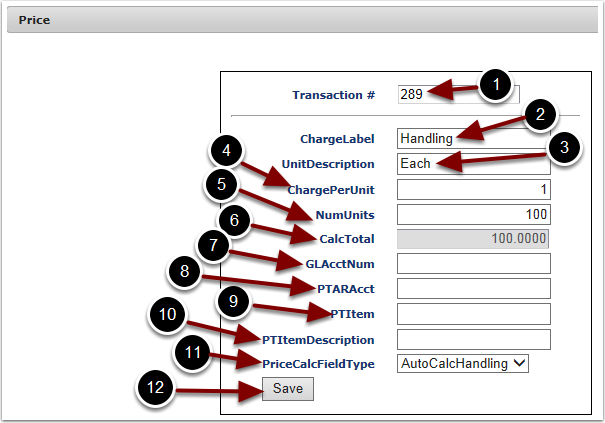Once the Add button was selected to manually Add Billing charges to the Receiver, the user is presented with the Price Add pop up box that is blank and does not have any pre-populated billing information. Refer to the Customer/Billing Wizard™ guide for additional Billing assistance. Enter the Billing information for each Billing type:
1.The Receiver Transaction # is auto populated
2.Enter the Charge Label to describe the charge. This value will display in the Label field of the Saved Charges grid.
3.Enter the UnitDescription for the charge such as Each, Order etc. This value will display in the Desc field of the Saved Charges grid.
4.Enter the Billing cost per unit in the ChargePerUnit field
5.Enter the number of units- NumUnits - which incurred the charge
6.View the CalcTotal field which displays the total charge for this Billing Type. CalcTotal is equal to ChargePerUnit multiplied by NumUnits. This value will display in the Total field of the Saved Charges grid.
7.Enter the GLAcctNum for the General Ledger Account Number for the charge
8.Enter the PTARAcct for the Peachtree Accounts Receivable Number incurring the charge. Used when Billing data is exported to Peachtree.
9.Enter the PTItem for the Peachtree Item Number incurring the charge. Used when Billing data is exported to Peachtree.
10.Enter the PTItemDescription for the Peachtree Item Description incurring the charge. Used when Billing data is exported to Peachtree.
11.Choose the PriceCalcFieldType to categorize the type of charge:
•AutoCalcStorage- Includes storage charges that are set up in the Billing Wizard™ and are auto applied
•AutoCalcHandling-Includes handling charges that are set up in the Billing Wizard™ and are auto applied
•Freight Prepaid- Includes prepaid freight charges, such as: drayage, local truck and long haul
•Handling-Includes handling charges, such as: by container, sorts and postal fees
•Materials-Includes material charges, such as: Pallets, Labels and Boxes
•Special Charges-Includes special service charges, such as: Routing, ASN, Labor and Restocking
•Storage-Includes storage charges such as: Split Month and Recurring
•ThirdPartyFreight-Includes charges incurred when a party other than the shipper or consignee (warehouse) is ultimately responsible for paying the shipment charges
12.Select Save to Save the Billing charge and return to the Price pop up box