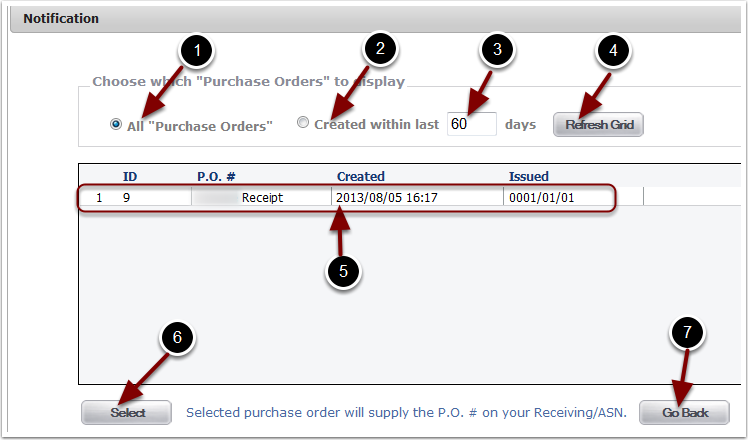1.To identify which PO's to display, choose either the radio button to view All "Purchase Orders" OR
2.The radio button to view PO Created within the last number of days
3.If #2 is chosen, then specify the number of days
4.Once the PO display preference is selected Choose the Refresh Grid button and specified PO's will appear
5.The grid displays the list of PO's which can be associated to the Receiver. Highlight the Purchase Order number desired
6.Choose the Select button and the user will be returned to the Notification Tab screen [must have a PO selected, or a warning will be displayed]
7.Select Go Back button to return to the BuildReceiveVer3 screen [inaccurate, this also returns the user to the Notification Edit screen, without selecting a PO]