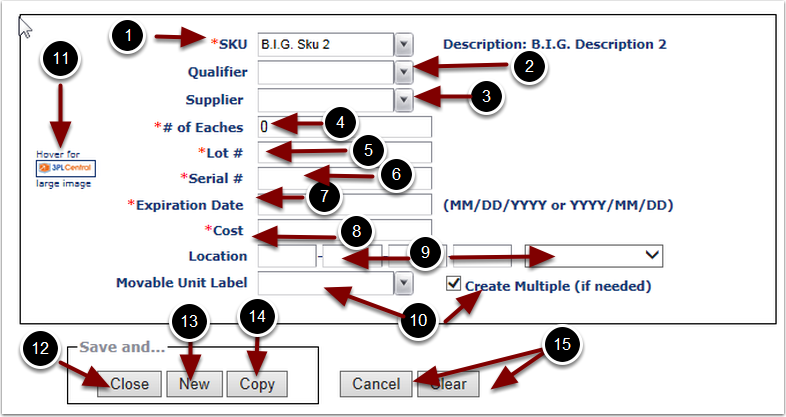The fields displayed in the Add Line Item pop up box vary depending upon the Company, Customer and Item setup. To Add a Line Item to a Receiver:
1.Select a SKU to be received from the drop down menu, which contains Items that have already been created. This is a default field and is always required.
2.If a Qualifier has been defined during Item setup, choose the Qualifier from the drop down menu
3.If Suppliers have been enabled for the Customer, choose the Supplier from the drop down menu
4.Identify the Number (#) of Eaches (units) to be received. The unit of measure, in this case Eaches, was defined in the Item setup tutorial, and may vary from item to item. This is a default field and is always required.
5.If a Lot# is required for this item, as specified during item setup, enter the Lot# for the product being received
6.If a Serial # is required for this item, as specified during item setup, enter the Serial # for the product being received
7.If an Expiration Date is required for this item, as specified during item setup, enter the Expiration Date (using the correct format MM/DD/YYYY or YYYY/MM/DD) for the product being received
8.If a Cost is required for this item, as specified during item setup, enter the Cost for the product being received
9.Choose a predefined Location from the drop down menu, where the product is to be stored. This is a default field.
10. If Movable Units have been enabled for the Customer, enter the Movable Unit Label or choose System Set from the drop down menu to allow the system to assign a label. Check the box to enable the system to Create Multiple Movable Unit Labels, using data specifications defined during item setup. (See Manage Items guide)
11. If an Item Image has been saved for the item, the Item Image can be viewed here
12. Choose a Save option to complete the Line Item entry. Save options are: Save and Close-Choose this option if this is the only Line Item on the Receiver
13. Save and New-Choose this option if there is another Line Item to add to the Receiver
14. Save and Copy-Choose this option to copy all details displayed over to a new Line Item on the Receiver
15. Choose Cancel or Clear to return back to the Line Items section without adding a Line Item