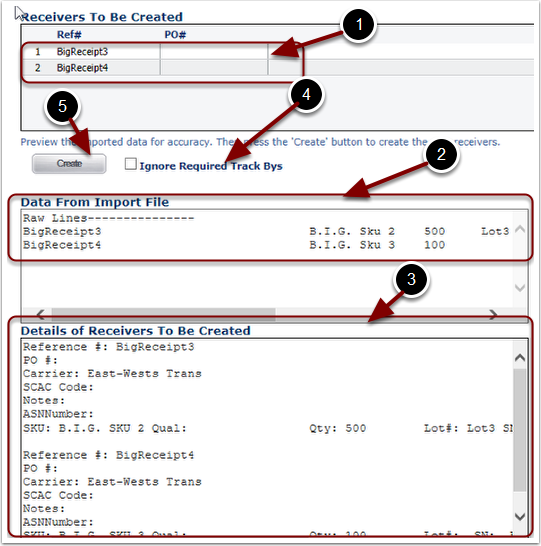Once the Import button was selected, the user is presented with the following additional sections on the Import Receiver page. The user should review the data for accuracy and then Create the Receiver.
1.The top grid displays a list of the Receivers To Be Created from the file
2.The 2nd grid displays the raw Data From Import File
3.The 3rd grid displays the Details of Receivers To Be Created
4.Check the Ignore Required Track Bys box if the Track Bys are not needed on this Receipt, but included in the file
5.Select the Create button to automatically Create the Receiver