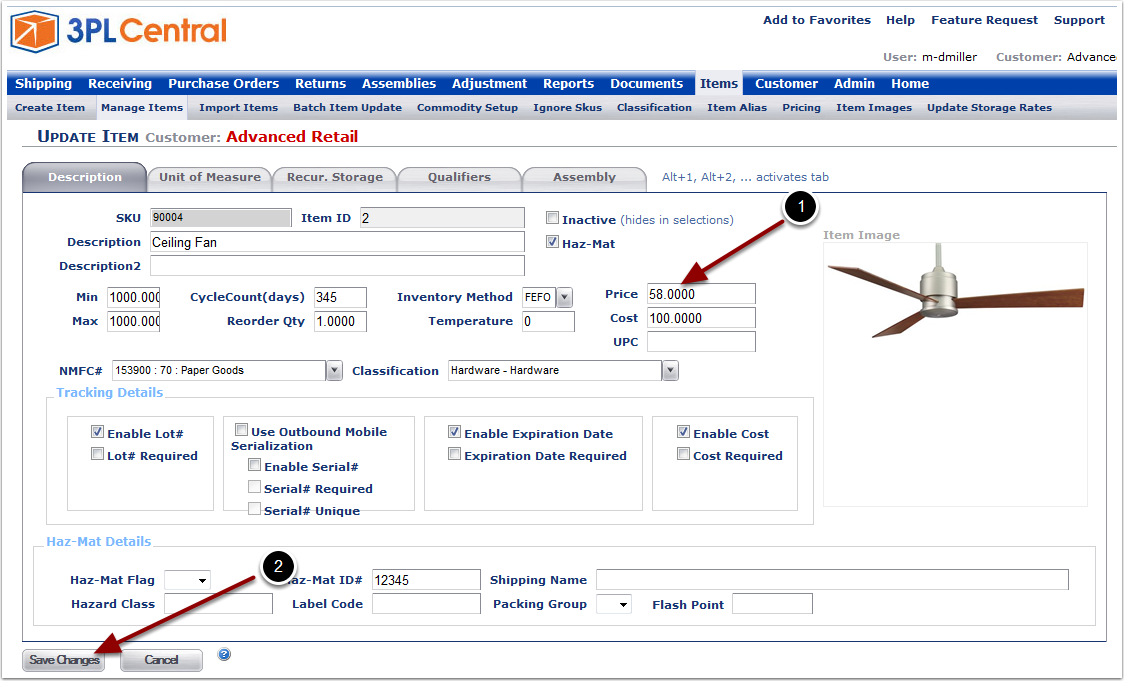To update the item price using the Manage Items Screen:
1. Click Items, then Manage Items on the menu.
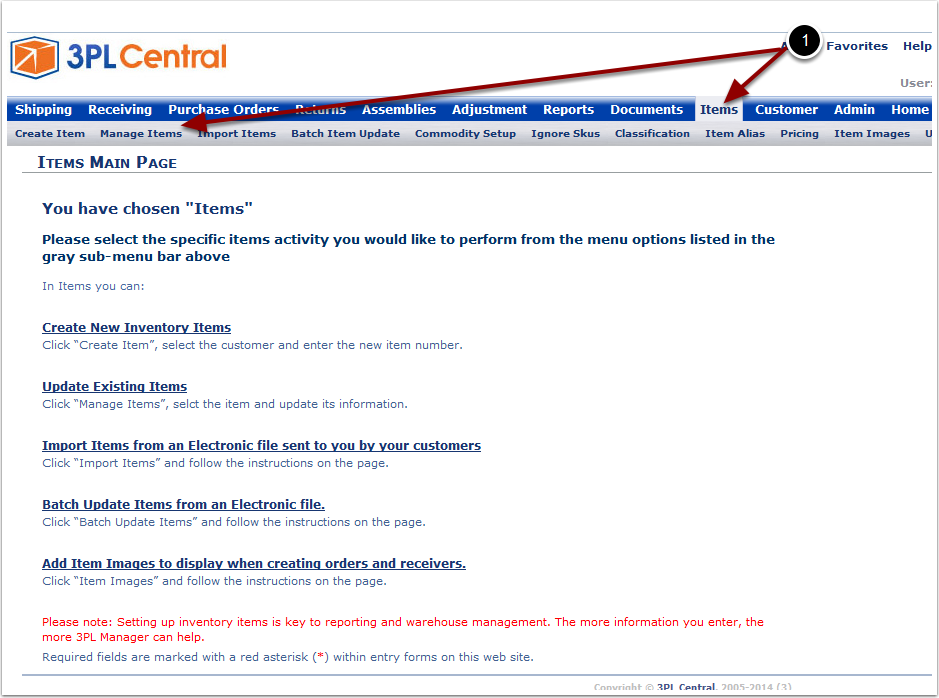
1.Click on an Item to select the SKU.
2.Click the Edit button.
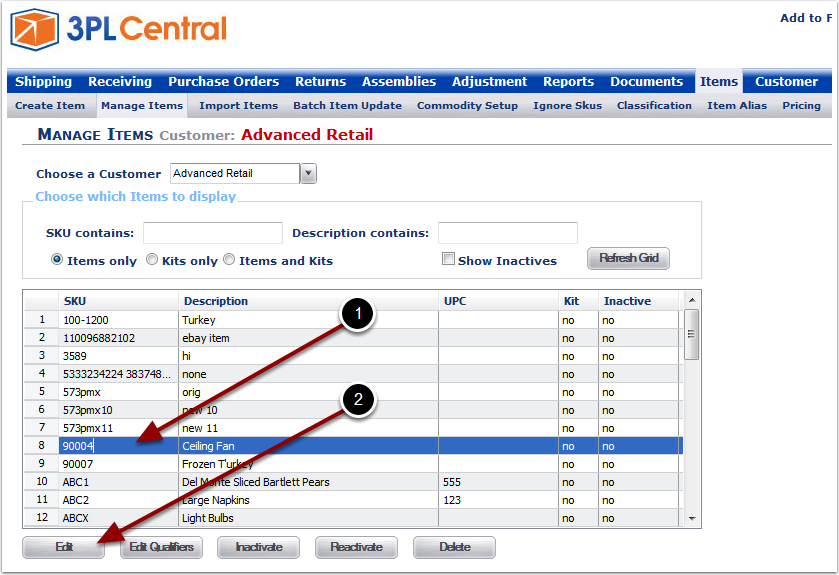
1.View or Update the Item Price field.
2.Click the Save Changes button to complete the update.