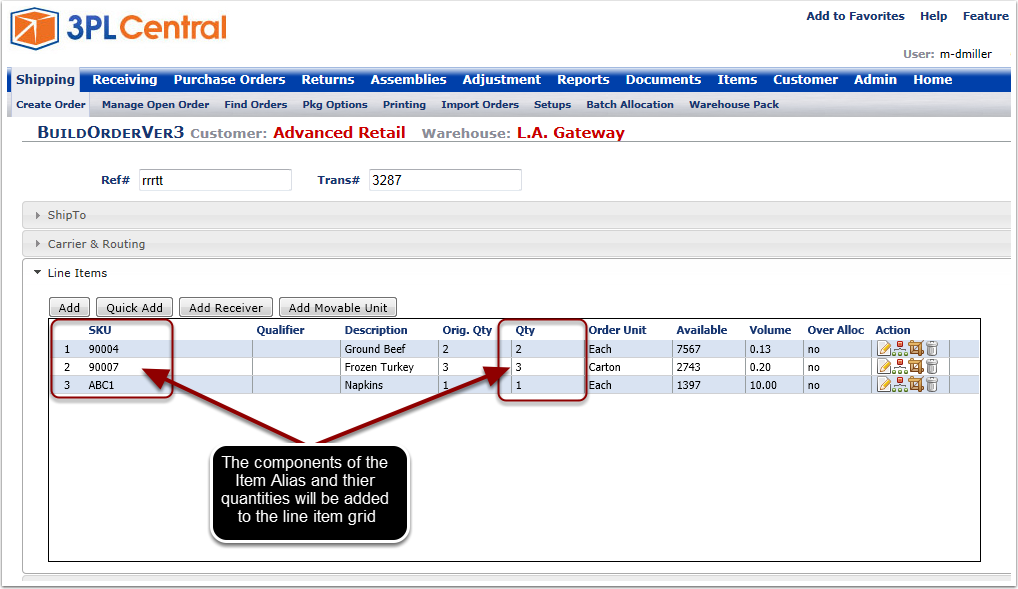There are several ways to order an Alias Item. The feature works with all input methods including through the User Interface, flat file import, EDI connections and web service calls. For non user interface input, simply use the Alias Item as the SKU. Ordering through the User Interface can be done from the Line Item Menu when creating an order.
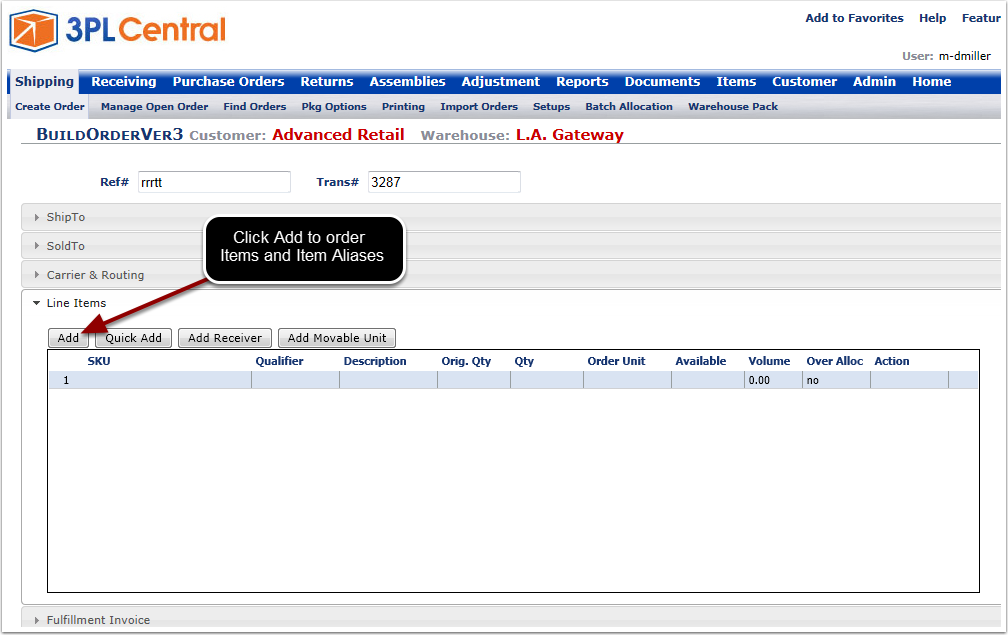
The Alias Items will be displayed in the drop down and may be ordered just like any other SKU. Alias Items and regular SKUs may be added to the same order from this screen.
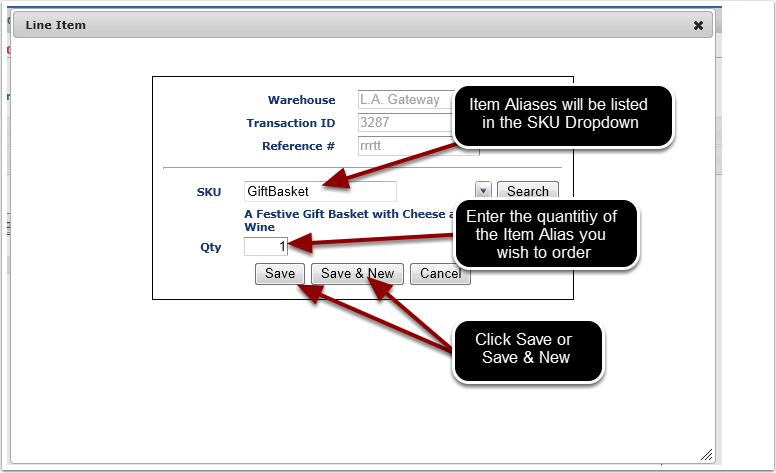
When you order an Alias Item, the system will add the components of the Alias and their quantities to the line item grid. You will not see a reference to the Alias SKU on the Line Items Grid.