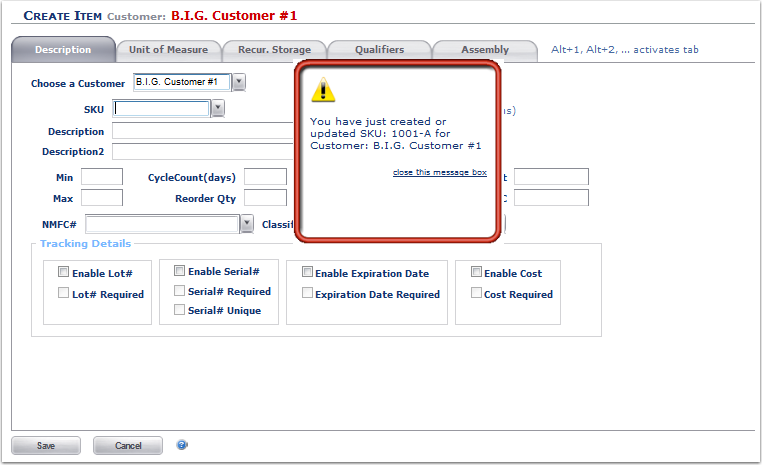The Item Qualifier tab allows you to enter an unlimited number of SKU level separations. This feature is useful for specifying size, color, or other distinguishing charactaristics for an item.
Important: Items with unique Qualifiers cannot be added to assemblies or kitted items. For creating Assembly SKU's, see Create Item - Assembly Tab section of this guide.
From the Qualifier Tab:
1. Click on New Alt=N from the Qualifier Tab.
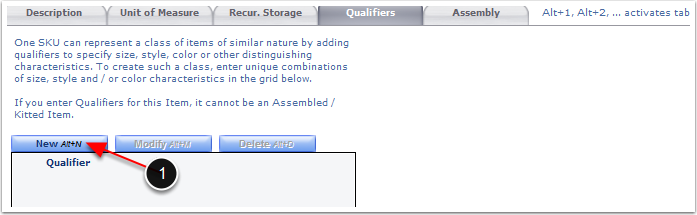
From the Add Qualifier Popup:
1.Enter the first Qualifer.
2.Click Add & New Alt+N if you will be creating more than one qualifier.
3.Click Add & Close Alt+S if done entering all qualifiers for the Item.
4.Click Close Alt+C to close the Add Qualifier popup screen.
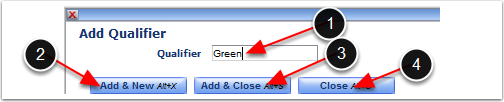
The Qualifier(s) will be created for this SKU
1. Click Save to create New Inventory SKU.
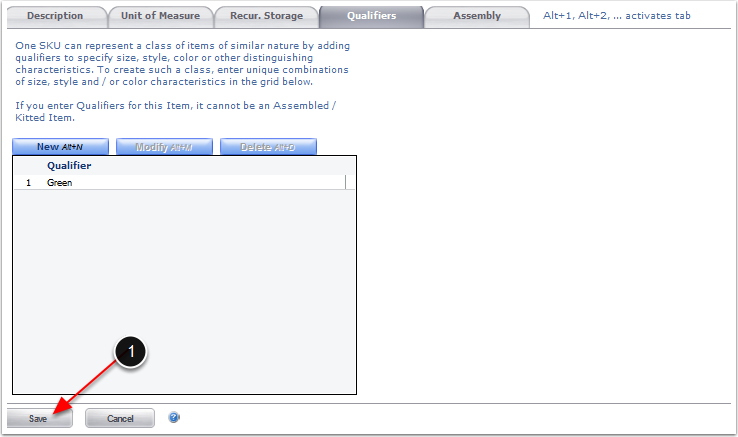
You have created New Inventory SKU.
The system will generate a confirmation Pop Up.