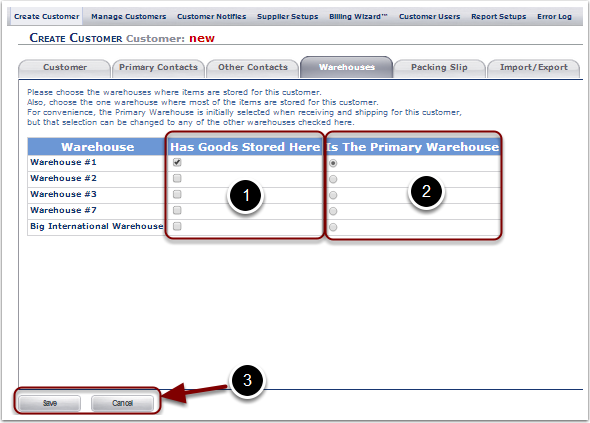The Warehouses tab allows the user to identify one or more Warehouses where items are stored for this customer.
Note: If a Warehouse is not manually assigned, the Customer is defaulted to the first warehouse created.
1.Check the Warehouse(s) where a customer Has Goods Stored. More than one warehouse may be selected.
2.Check the Primary Warehouse for the customer. There may be only one Primary Warehouse.
3.Click Save Changes button to Save the Customer now, or add information to the other Create Customer tabs then Saved. Select the Cancel button to return to the main page.