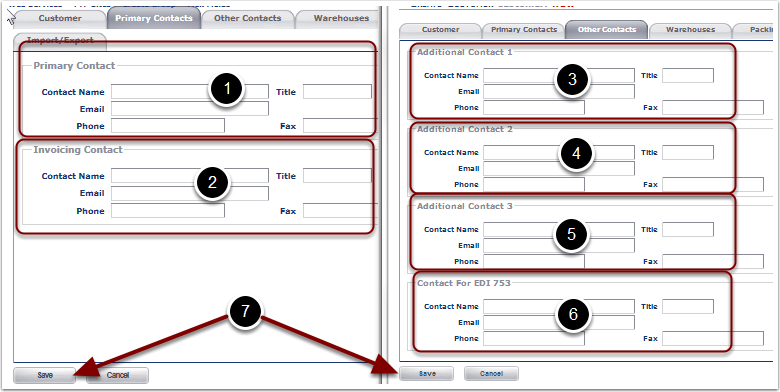The Primary Contacts and Other Contacts tabs allow the user to identify additional Customer contact information. All of this contact information is optional.
From the Primary Contacts and Other Contacts tab:
1.In the Primary Contact section enter Name, Title, Email, Phone and/or Fax.
2.In the Invoicing Contact section enter Name, Title, Email, Phone and/or Fax.
3.In the Additional Contact 1 section enter Name, Title, Email, Phone and/or Fax.
4.In the Additional Contact 2 section enter Name, Title, Email, Phone and/or Fax.
5.In the Additional Contact 3 section enter Name, Title, Email, Phone and/or Fax.
6.In the Contact for EDI 753 (Routing Request) section enter Name, Title, Email, Phone and/or Fax.
7.Click Save Changes button to Save the Customer now, or add information to the other Create Customer tabs then Saved. Select the Cancel button to return to the main page.