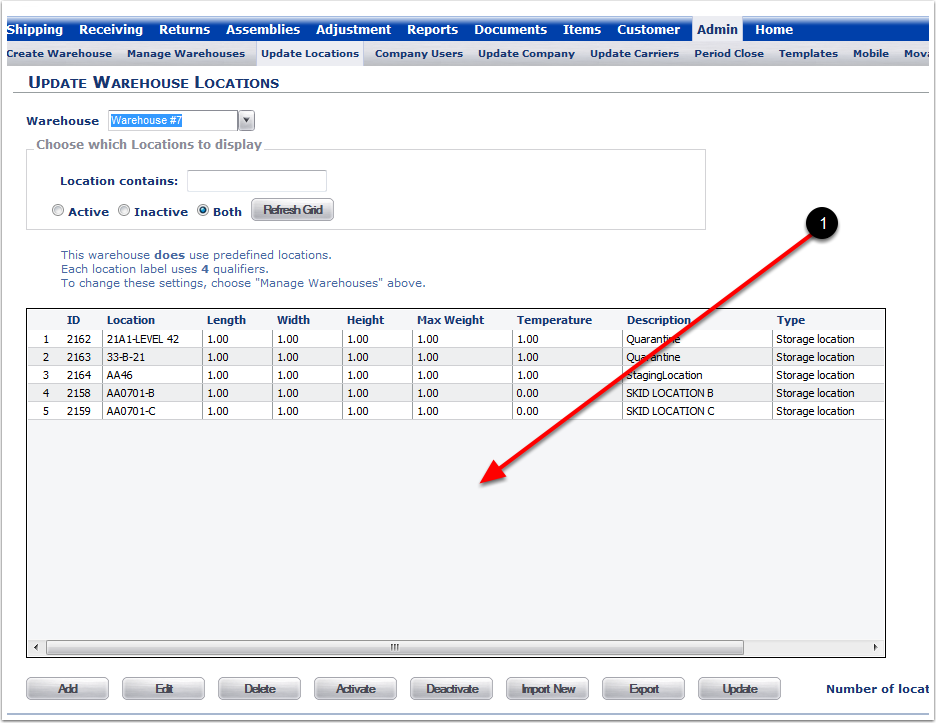To Delete a Warehouse Location:
1.Choose the Admin Tab.
2.Choose the Update Locations Tab.
3.Select a Warehouse.
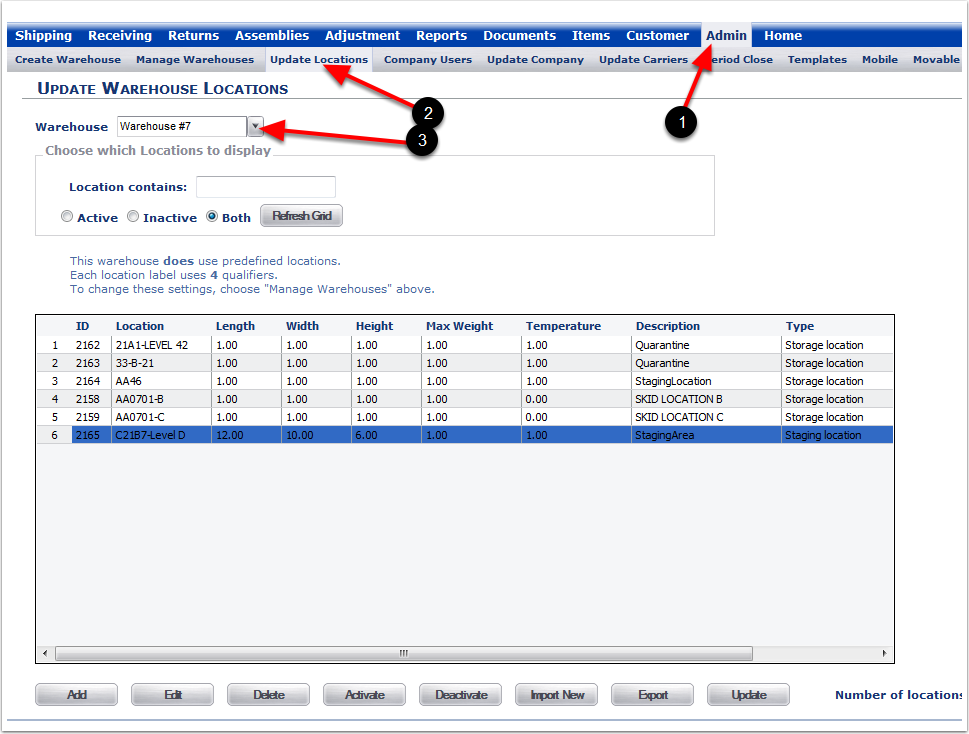
1.Choose Active, Inactive or Both to find the Location for deletion. Then choose the Refresh Grid button.
2.Highlight the Location that will be deleted (Note: Only locations that do not have items in them can be deleted and you can delete multiple Locations on the grid by highlighting them at the same time).
3.Choose the Delete button and a pop-up window will appear.
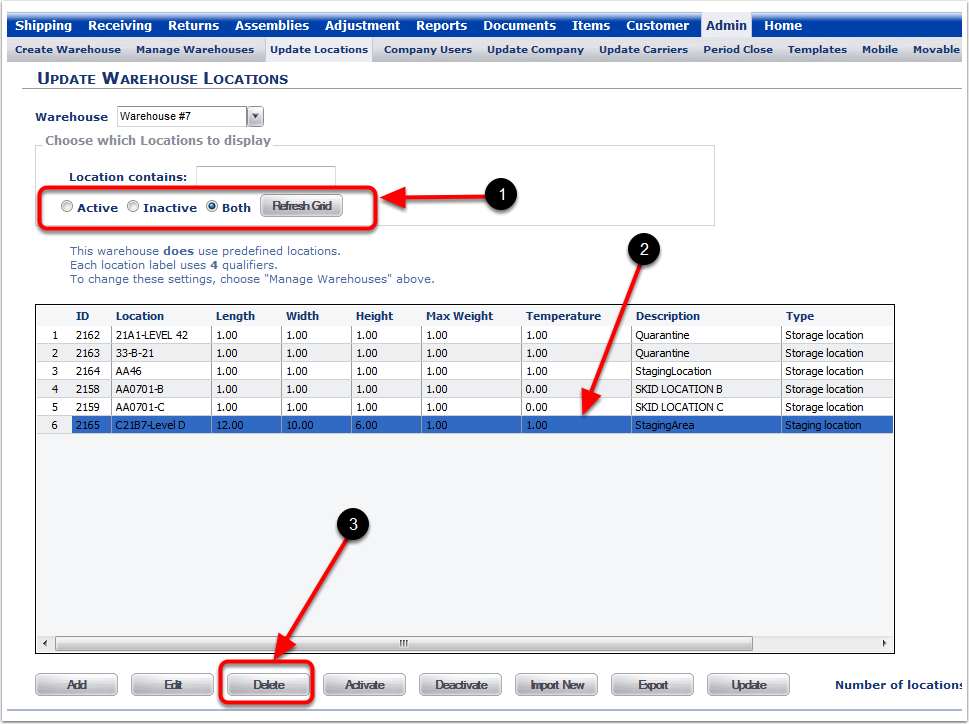
1. Select OK if you are ready to delete the selected Location.
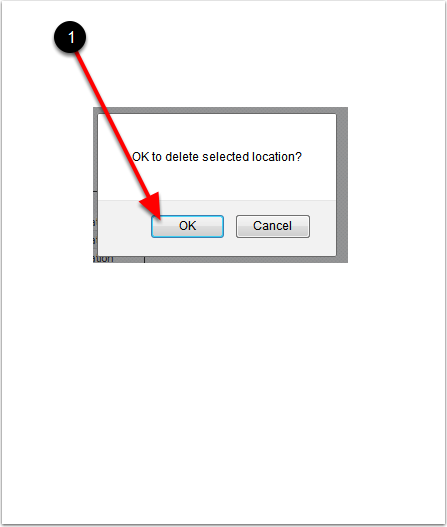
1. The deleted Location will disappear from the grid.