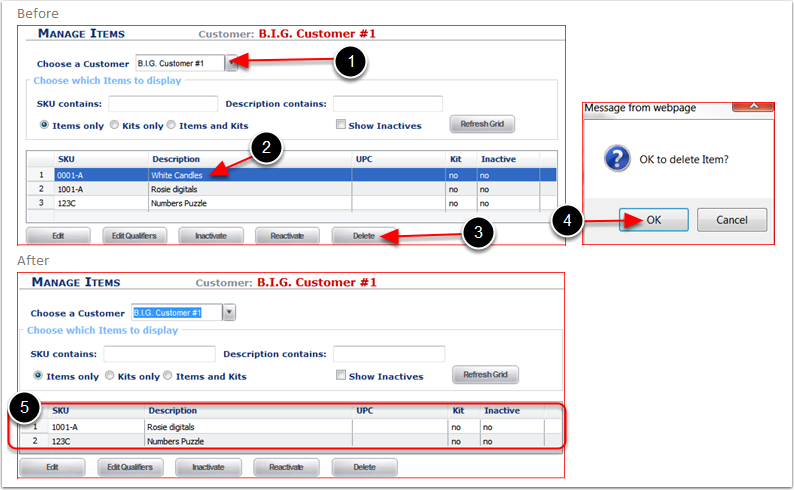Important! From the Manage Item Main Screen Items or Kit Items may be Deleted ONLY if there is no History against them.
To Delete an Item or Kit Item:
1.Choose a Customer by typing the customer name or selecting from the dropdown menu.
2.Highlight the Item or Kit Item to Delete - Refer to the Manage Items - Items and Kit Search Options Overview section of this user guide for SKU selection options.
3.Click Delete and a Message from webpage will pop-up.
4.Click OK to Delete the Item.
5.The Item has been Deleted.