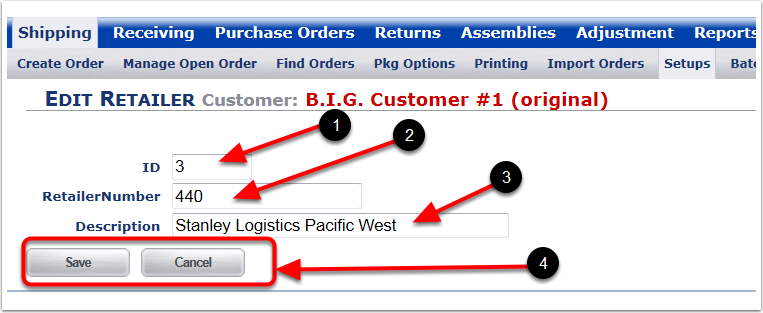To Edit a Retailer:
1.Select a customer from the Choose a Customer dropdown menu.
2.Highlight the Retailer to be edited and then click on the Edit button. The system will go to the Edit Retailer screen.
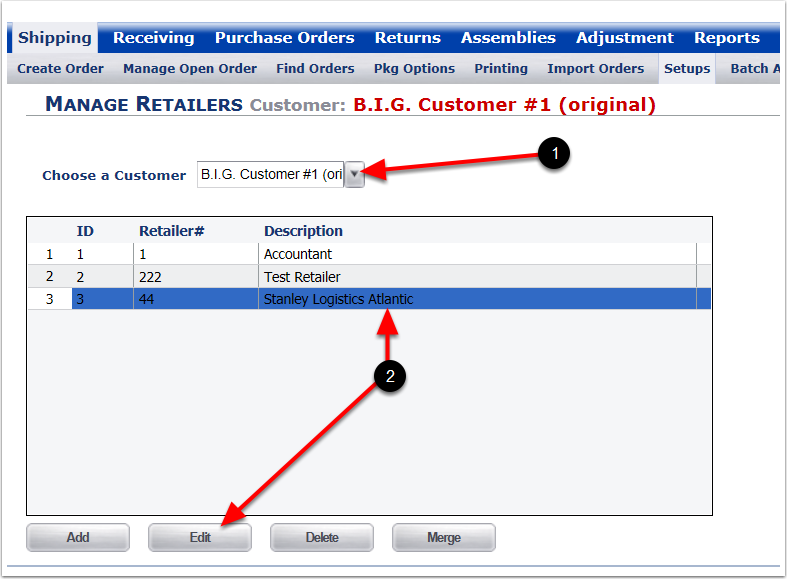
1.The system assigned ID number will populate and cannot be changed.
2.The RetailerNumber can be edited.
3.The Description can be edited.
4.Click on the Save button to Save or Click on Cancel to return to the Manage Retailer screen without saving.