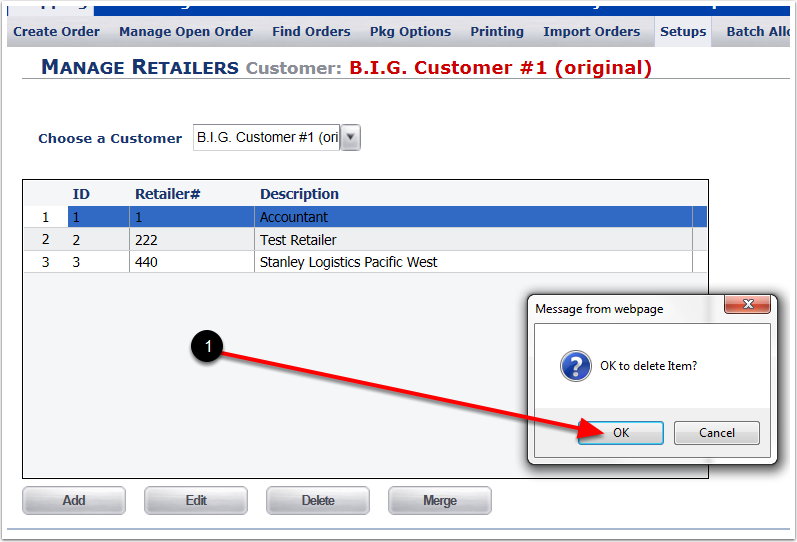To Delete a Retailer:
1.Select a customer from the Choose a Customer dropdown menu.
2.Highlight the Retailer and click on the Delete button.
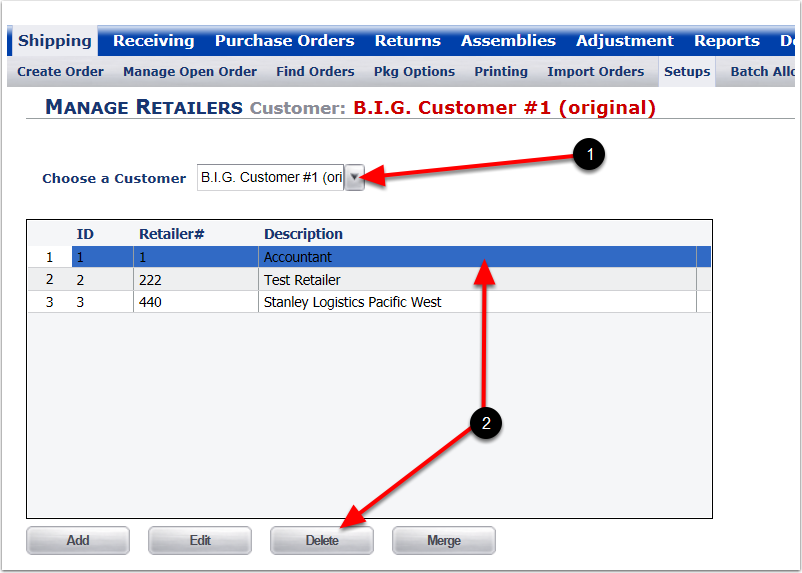
The system will bring up a popup window requesting if it's OK to delete the Retailer from the Grid or click on Cancel to not Delete the Retailer.
1. To Delete the Retailer, click on OK and the highlighted Retailer will be removed from the Grid.