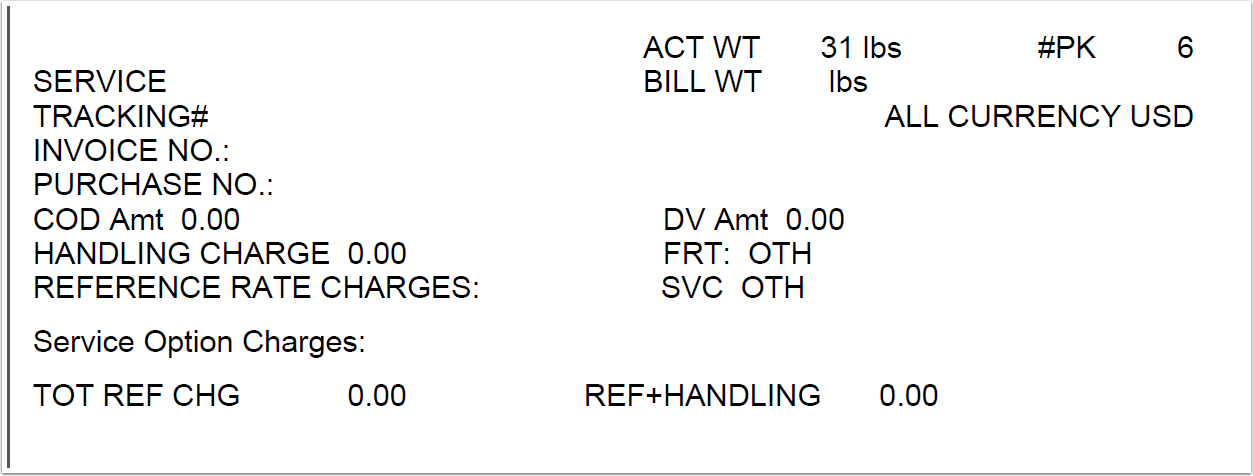To print Re-print UPS Labels:
1. Choose Re-print UPS Labels.
The system will take you to to the Print Labels screen.
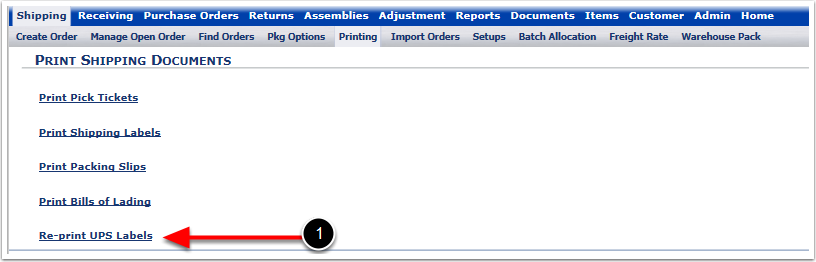
On this screen you can only select one order at a time to print Re-print UPS Labels.
To Re-print UPS Labels:
1.Choose the order from the result grid one at a time.
2.Choose Print Labels.
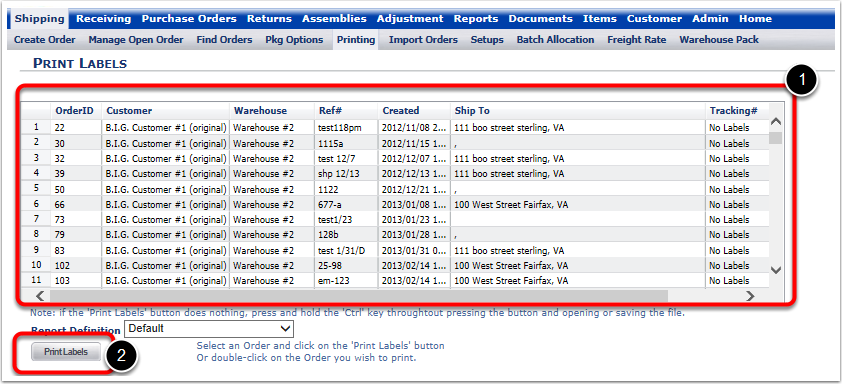
The system outputs the following label in a PDF format. You can print or email this label.