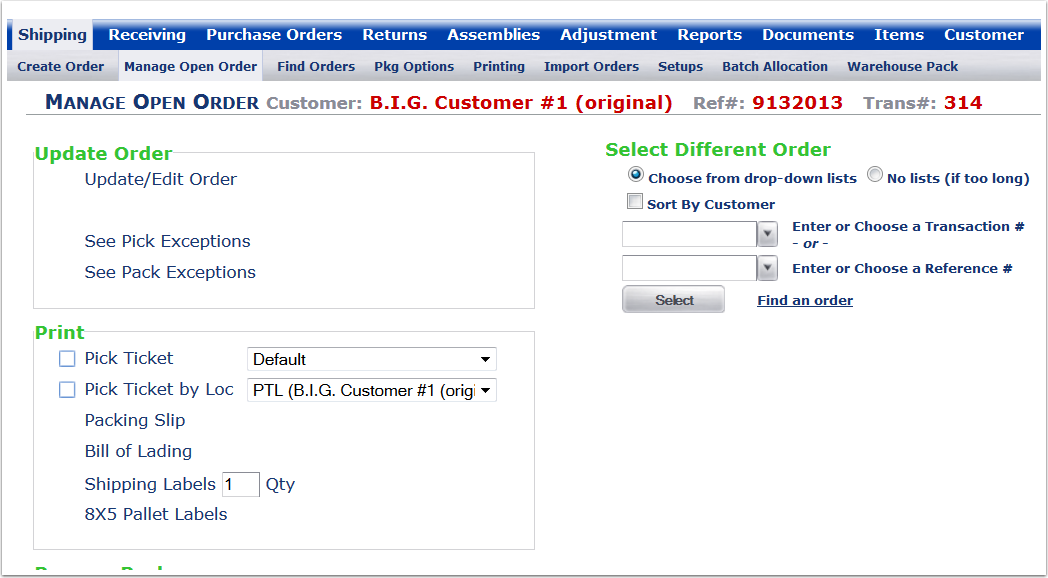1.Select a Customer from the drop-down menu.
2.Select a Facility from the drop-down menu.
3.Choose search option to narrow the search.
4.Enter a Begin date to narrow the search (Optional, example showing Aug, 1, 2013).
5.Click on the Find button and the system will display the orders within the search parameters.
6.Highlight the order and hover over the Order menu item and select Manage from the drop-down list of options. The system will go to the Manage Open Order screen.
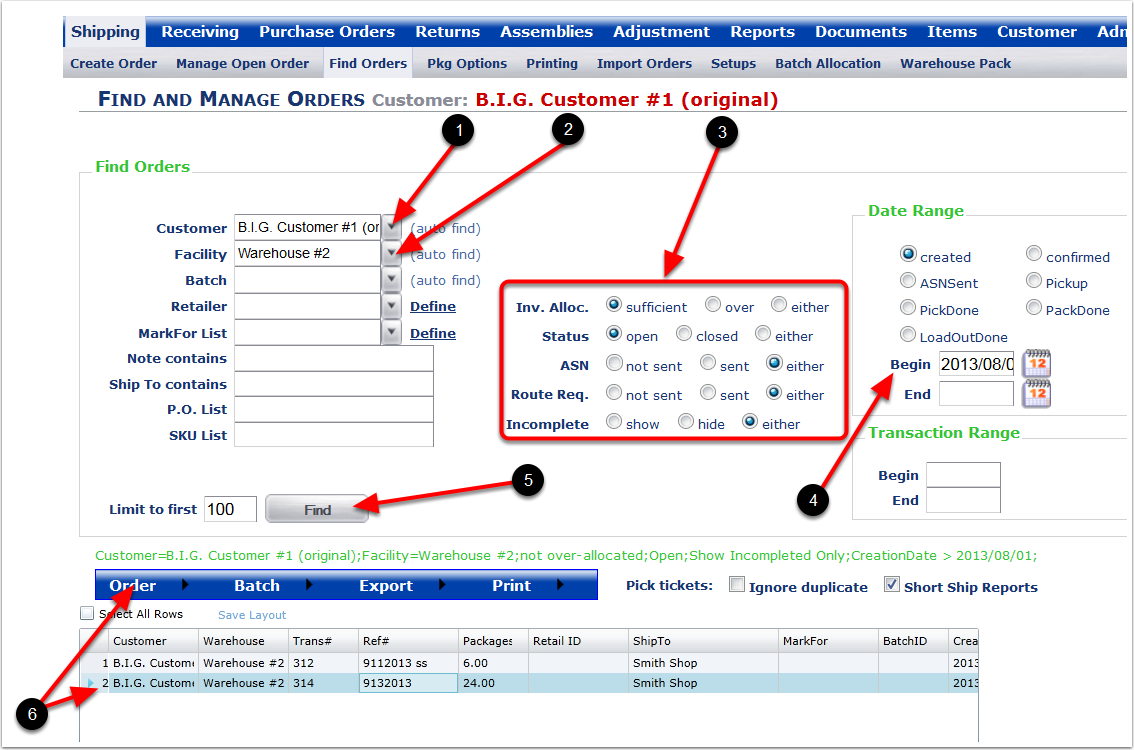
From here, the selected order can be edited, confirmed, etc. within the Manage Open Order process (Please refer to the Manage Open Order guide or request the guide from Support@3plcentral.com).